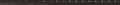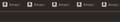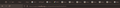Firefox windows are blurry on 32:9 Ultrawide Displays
I've noticed that when using Firefox on Ultrawide 32:9 I get major blurry artifacting across the window and webpages. These can occur on the webpage itself, or they can occur in the URL/Tab bar. Once the window exceeds a certain width (roughly 75% the width of my screen) I begin to see these artifacts (if that's what they're called). If the window is downsized to half, or just slightly under 3/4 the width of the screen, these visual glitches don't appear. I've tried disabling hardware acceleration as recommended, but this doesn't seem to fix the issue or change it in any way. I have a Samsung LS49CG932SNXZA (Odyssey G9 OLED) display running at 5120x1440 240hz on a 4070ti GPU.
I am able to repeat this issue using Amazon as an example website, and I've attached some example screenshots. In Amazon, the issue is obvious and appears across the entire webpage, except for where the cursor has an interaction with the page (such as highlighting text, or hovering over something causing a transition). In the Tab/URL bar, setting the window as wide as possible and then hitting the WIN button to open the Start Menu seems to cause the issue 100% of the time. Running my cursor across a blurry section of the Tab bar seems to temporarily revert a portion of the it to looking normal again. If there's any more information I can give, or anything else I can try, please let me know.
I also found this reddit post, which seems like others with ultrawide displays may also have this issue without a fix.
https://www.reddit.com/r/firefox/comments/1bcrsy8/ui_and_text_is_blurry_with_ultrawide_5120x1440/