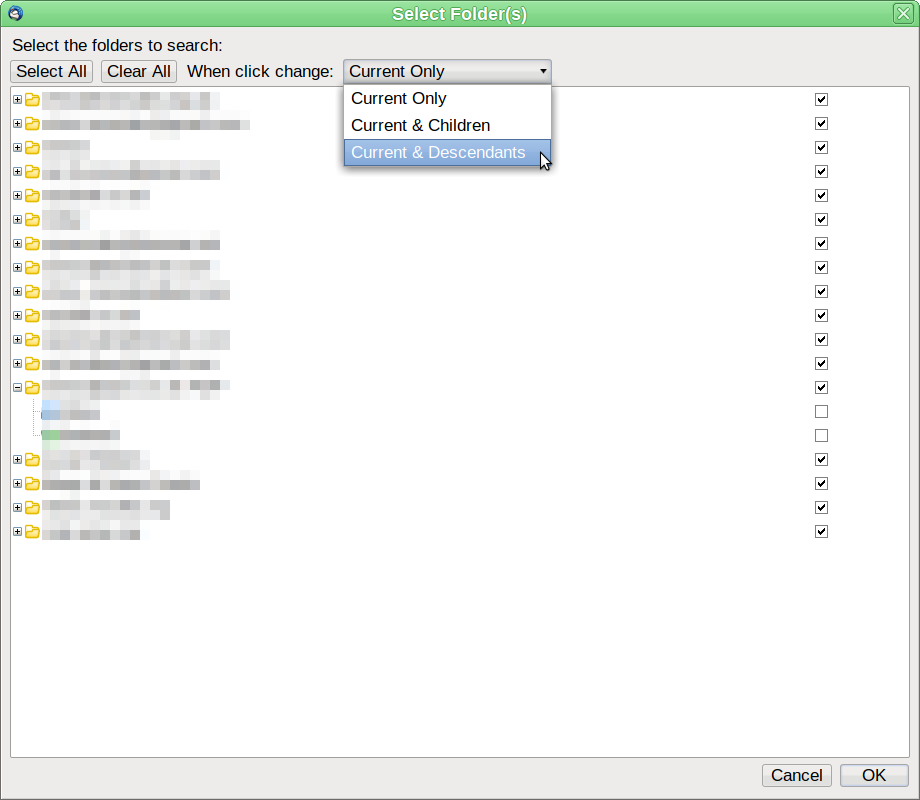How to global search for messages from one sender?
Global search easily allows searching (in all folders) for messages INVOLVING person A. But I need to search for messages FROM person A. I do not want the results cluttered by the far greater number of messages from people B, C, D, … and to both me and person A. How to achieve this?
All Replies (3)
I think you need to set up a Saved Search.
There is a search tool which has been in Thunderbird for years. It may be found, after choosing a folder, by using ctrl+shift+f.
It gives a dialogue rather like that used for filters, where you can set multiple rules and so can develop quite precise searches.
But it is limited to the current folder. We can get round this limitation by using a Saved Search.
Go to File|New|Saved Search. Give it a name. Choose a location to save it - I'd suggest Local Folders, and definitely NOT inside an IMAP-connected account. Use the button to select the folders to be searched. If you set it to "current and descendants" it will select all the subfolders when you select an account.
This may seem like a lot of faffing about, but once you have set this up, it's easy to re-use your Saved Search by redefining its search criteria.
As in a Message Filter, you can search on "from", "to", "subject", "body text" and so forth, and you can use "contains" and the negative forms of rules such as "not from" etc.
In the "Saved Search" setup, I do not see an option to include "current and descendants" anywhere. This might possibly be related to the fact that I'm on MacOS? In any case, I'm not referring to a situation where I expect to need this search in the future.
"Search Messages" (Ctrl+shft+f) is a possible work-around; thanks! It does have a "Search subfolders" checkbox, so setting up a Saved Search isn't necessary.
But I can't for the life of me understand why this isn't available in Gloda Search. In my experience, I am far, far, FAR more likely to be searching for information from someone, rather than information involving someone.
The whole gloda search seems to me like one of those "summer of code" student projects. It looks and feels out of place and is quite (IMHO) out of keeping with the rest of Thunderbird.
I don't think it looks everywhere. The last time it failed me, I found the missing message I was seeking in Junk or Trash or somesuch, which I think it is coded to avoid.
Anyway, here is that setting:
Zenos দ্বারা পরিমিত