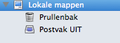Back up profile and new profile
Hi, Right now I don't have to do this but since my mac needs replacement soon I ask this in advance since I don't want to loose any mail.
Every week or so I make a back up of my profile which I put on a USB stick. Now let's say my mac crashes completely tomorrow and I can buy a new one in 2 weeks. So in between I will get new mail. Now it says that you can replace your new profile with your back up profile but what will happen to the 'in between' mail then? I use IMAP for everything so I don't want my gmail and other accounts swiped clean.
Extra info: I have 4 accounts in there: my gmail, hotmail, providermail and our own domain(mailserver). Now for all accounts except the domain mail is all online too but for the domain mail some mail is in the back up only because we had some trouble with the mail server so had to restart it meaning all mail that was on there is removed and only in my thunderbird now. It's important mail so I already freaked out it had to be deleted from the mailserver.. I don't want to freak out again that it goes poof in thunderbird later.
I know in an other mail program you could add a profile that kind of worked like an archive but how do such things work in thunderbird? I mean I don't need every mailbox updated twice.
No idea if I even make sense here.
All Replies (7)
IMAP accounts get a remote view of emails on server by subscribing to see folders. You can synchronise those subscribed folders to get a copy into Thunderbird, but it will still be synchronising to keep your copy and the server the same. So basically, whatever is on the server is what you will see in thunderbird imap account.
As IMAP mail accounts keep all emails on the server, you can install Thunderbird on new computer and recreate the mail accounts to link with IMAP server and get access to all emails on server again.
A profile, however, does include Message Filters etc which can be easily be copied from one profile to another.
Regarding other emails - not stored on server so not stored in Thunderbird imap accounts - perhaps stored in the 'Local Folders' account. there is a very useful addon tool called 'ImportExporttools'.
You can use it to Export and Import mbox folders or .eml files and more. This may be a convenient quick method of backing up those emails if you are still adding emails into those Local Folder account folders.
these are the emails that will need to be imported back into Thunderbird
re: what will happen to the 'in between' mail Emails will still be received by the server. They will remain on the server until someone accesses the server and deleted them. When you create a new imap account on new computer it will access everything on server including all the in between mail.
A would also add, do not forget Address Books.
In Address Book select the address book Tools > Export choose either LDIF or comma separated .csv file. Both can easily be imported back into a new Profile.
So basically Thunderbird only back ups mail which are currently in the IMAP of my accounts on Thunderbird and no older mail which have been removed from the server of an account but are still currently in my Thunderbird? If that's true I wonder what the purpose is of backing up a profile.
And is that add on safe to use?! It says it wasn't verified so I cancelled the installation.
To put it more simple.
I have account A in my Thunderbird, right now it has mail dated back till early 2014, 2 months ago we had a server problem for account A. so all the mail got deleted from the server but are still currently in my Thunderbird. If I switch computers and want to put back my back upped profile.. then for account A. only the mail from 2 months ago and up are back upped in there and all before that date is gone since it's not o the server but only my Thunderbird?
Ohh I don't think I have anything in my local folders as far as I see, it looks like this now:
If you backed up the entire Profile then it would have backed up every email in every account.
re Addon
Yes it is safe. you can also get it here:
re; Account A I assume the folders containing the old emails are not synchronising with the server because usually, deleting the emails off the server would have deleted them from Thunderbird. But if the entire folder was deleted off server then the same folder in Thunderbird would still exist but cannot synchronise as there is no folder on server.
Usually, if you have emails in an imap folder and you want to move them or at least get a copy off the server, you get them out of the imap account and into Local Folders.
If those folders containing the old emails were synchronised then a copy would be in an mbox file in the Thunderbird Profile which you backed up. So they could be imported back into the new Profile at a later date.
You can see if you have an mbox file. Make hidden files and folders visible: http://kb.mozillazine.org/Show_hidden_files_and_folders
In Thunderbird Help > Troubleshooting Information click on 'Show folder'
a window opens showing the contents of the Profile folder name.
click on 'ImapMail' folder click on account name folder All mbox files have the same name as the folder in the Folder Pane. Mbox files contain the emails; they do not have any extension.
Example: 'Inbox' is the mbox file - this has the emails. There will also be 'Inbox.msf' - this is an indexing file and does not contain emails. If you have an 'Inbox.sbd' folder, then this means you have subfolders in the Inbox. click on 'Inbox.sbd' folder to see more mbox and index files.
If you can see an mbox and index (.msf) file of same name then they would have been backed up when the Profile was backed up.
If you want, you can manually back up those mbox files using copy paste method to an external device, but make sure Thunderbird is closed first.
You can also use the ImportExporttool to back up those folders via the Folder Pane.
Toad-Hall দ্বারা পরিমিত
Let’s see what I have for Account A.
I go ImapMail and in there I have a folder for Account A and a Account A .msf In there I have a normal INBOX with no extension and one with .msf
For some folders I don’t have an mbox file I see such as templates and a sent and drafts but I have double maps for sent and drafts which do have mbox and .msf. I think that’s due our own mail server or something.
So that means all my mail is back upped right? Not only the mail which is on the server.
And good to know that add on is safe to install
I have an another question.. when you put back a profile do you need a password to be able to put it back on? Or it just load all your backup email without any password? If you need a password what happens if you changed it in between a back up and putting a back up back?
You do not need a password to put an entire Profile back. But, if you changed a password before putting it back, when you run thunderbird and it checks for mail, it will say the old stored password which was imported from the old profile, is rejected. You then remove the old stored password, then click on 'Get Messages'. As no password is stored, TB will ask for the new password. Enter password and select to remember the password.
If you use the ImportExporttool to backup folders as mbox files or manually do the copy paste of an mbox file directly from the backup Profile, those files can be imported into a new Profile and will not effect any password.