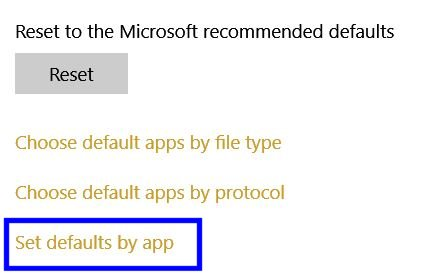How can I stop the system from using windows mail when clicking a email link
When I click "email" on a site to send an email, no Thunderbird opened but "windows mail". I'm using win10. This started happening when I wanted to send an email from PayPal and it wanted me to setup windows mail, I didn't give it much thought at the time.
Thanks,
All Replies (5)
Make sure Thunderbird is the default mail app.
Thunderbird is my default email app, that's why I'm lost.
Win10 changed the way how default apps are set, and it didn't get easier. I can't help with Win10, but I'd suggest you ask in a Microsoft forum.
Thanks, I'll see what I can do
Set Thunderbird as default e-mail program in Windows 10
Click on the Cortana Search icon (just to the right of the Start Button), and type in "default programs". Then click the "Default Programs" search result. See my first screenshot below.
Under "Choose default apps", make sure that Thunderbird is the default app for Email. If it is not, click on the program name to bring up a list of e-mail programs and choose Thunderbird. See my second screenshot below.
Now scroll down to the bottom of this window and click "Set defaults by app". See my third screenshot below.
Now you will see a "Set default programs" window. See my forth screenshot below. In this window, find & select Thunderbird on the left side, then click on "Set this program as default" on the right side.
Click "OK", then close all the open windows.
Reboot your computer.
user1121639 দ্বারা পরিমিত