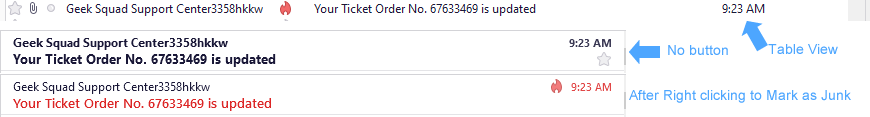Spam/Junk icon button in Card View
Is it just me? The junk/Spam button is not available in Card View.
It is still in Table View.
After right clicking an email and selecting "Mark > As Junk" the spam icon appears.
Is this normal or am I missing some sort of settings.
(v. 115.1.1 - 64-bit - Windows 10)
Is it just me? The junk/Spam button is not available in Card View.
It is still in Table View.
After right clicking an email and selecting "Mark > As Junk" the spam icon appears.
Is this normal or am I missing some sort of settings.
(v. 115.1.1 - 64-bit - Windows 10)