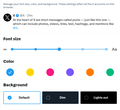Twitter/x display setting does not save in Firefox, but does using other browsers
So within the past couple of days my twitter/x display setting suddenly switched to "Lights out" from "Default". I can reset it in t/x settings but if I close my browser it resets back to "Lights out" on reopen.
However, this same change happened with other browsers chrome and brave, but if I reset it on t/x it remains changed for those browsers if I close them and reopen.
When I say close I do not mean just that window/tab. I mean close the browser completely and restart it.
What do I need to do to get FF to retain this t/x setting?
Using FF 126.0 64bit on Win11