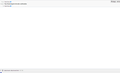email body is coming through as HTML attachment
Since 68.3.1 emails from one person are coming through ok but when you open the email, the body is blank BUT there is an HTML attachment and when you open this attachement, it opens the email body in your web browswer.
Избрано решение
I wonder what software they are writing their emails in. Sort of sounds like Eudora finally failing.
Прочетете този отговор в контекста 👍 1Всички отговори (10)
Избрано решение
I wonder what software they are writing their emails in. Sort of sounds like Eudora finally failing.
the emails are coming out of my own Magento M2 website, it copies that 'sold' email and sends it to me as a notification. Been working ok for years but it's only for emails that come from the Magento website, everything else is ok
I am not sure HTML is included here, but check that the message body in the view menu is set to original HTML.
While you are on the view menu, check that show attachments inline is ticked.
Might be that the HTML attachment was shown inline before and is not now.
Hi Matt, thanks for the ideas. Both are already set like that from default. I've upgraded to 68.4.1 and it's the same. I logged into webmail for the account in question and the emails are displayed correctly, it's only when they're bought into Thunderbird. Cheers. Noel
From the release notes for TB 68: "Textual attachments (plain text, HTML, XML, etc.) are no longer displayed inline. Toggle preference mail.inline_attachments.text to display them inline again."
Tools/Options/Advanced/General/Config. editor, double-click the preference to toggle its value.
Here is a screenshot of this problem. Emails coming out of my Magento2 website are empty and the body is attached as an HTML attachement. Very strange, if I login to webmail the email comes in correctly, this is only happening with Thunderbird.
also to add, it is ONLY emails from my website that are doing this, every other email from anyone else is fine.
The website may only be set to or able to send plain text email. Change the preference to have html attachments displayed inline, and have View/Message Body As not set to Plain Text.
noel5 said
also to add, it is ONLY emails from my website that are doing this, every other email from anyone else is fine.
It is highly probably the mail sending part of your web site is actually not up to snuff and is sending non rfc complaint emails. Without seeing the source of the email, I am guessing to is actually describing the HTML part as an attachment rather that as a message body.
Thanks for both replies. I'd agree with them except if you open the emails on iPhone, Android or webmail on a ANY pc, they're fine. It's literally only thunderbird on a Windows 10pc that's doing this.