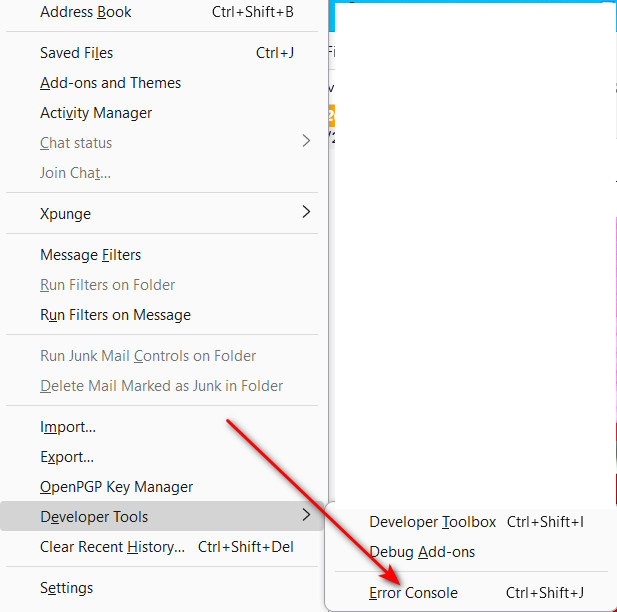Deleted Thunderbird and reinstalled. "Use Primary Password" is clicked so I can't reset primary password. (win10)
I deleted Thunderbird, than Installed latest version. Now in Thunderbird "Use Primary Password" is clicked so I can't reset primary P/W. Previous P/W doesn't work because there is no P/W there as far as I can see. Instructions I found: "Tools> Developer Tools> Error> etc. There is no "Error" button. Instead I get Incoming Connection (attachment) and an other screen that I don't understand. Can you help please? Thank you Ilio Pieroni
Modified
All Replies (14)
Please see attached screenshot. And I include instructions below: Choose Tools -> Developer Tools > Error Console, paste the expression:
openDialog("chrome://pippki/content/resetpassword.xhtml")
and press the Evaluate button. That will open a dialog asking you if you want to reset your password. If Evaluate is not seen, press enter key. When prompted, press the Reset button.
Hello David, thanks for your response but I have to repeat that pressing "Developer Tool" opens a page:
"An incoming request to permit remote debugging connection was detected. A remote client can take complete control over your browser!".
I haven't seen this option before anywhere, so I am reluctant to follow this path. Any other suggestions? If I did a COMPLETE UNINSTALL of Thunderbird, hide the Thunderbird folder in AppData>Roaming. Would a new installation ask for a new password, than after exit, I could reintroduce the Thunderbird folder with the old profile. Would this work or the old profile, again blocking me to change P/W without a P/W? (it is just ridiculous but I am really struggling to see the funny side. Many thanks, Ilio Pieroni
You are pressing the wrong buttons. Click tools>developer tools and then click 'error console. See my prior screenshot.
Hello David, I don't know how to make you understand. THERE IS NO ERROR BUTTON, IT GOES STRAIGHT FROM DEVELOPER TOOL TO THE SNAPSHOT I SENT YOU WHERE SOMEONE WOULD TAKE CONTROL OF MY PC. AS YOU HAVEN'T COMMENTED ON THIS POSSIBILITY AS BEING A GOOD CHOICE, I CONSISTENTLY CANCELLED. BUT THANKS FOR TRYING Regards Ilio Pieroni
Allow it.
The someone talking control is YOU.
The IP address given is 127.0.0.1that is your computer! Not someone else. It is also a part of the way the debugging process works.
Thank you Matt, OK it opened a page with a LOT of writing, could you please guide me to the next step(s) Thanks in advance. Ilio Pieroni
But that is NOT what you need. You need the Error Console. Click Tools, and highlight, but NOT click, 'Developer Tool's - you should see a menu open to the right and one of those entries is 'Error Console' - that is what you want to reset Primary Password.
david said
But that is NOT what you need. You need the Error Console. Click Tools, and highlight, but NOT click, 'Developer Tool's - you should see a menu open to the right and one of those entries is 'Error Console' - that is what you want to reset Primary Password.
Perhaps use the shortcut keys Alt+Ctrl+J then there is no opportunity to get lost in the menu system.
You are correct here David, I missed that that dialog only appears on attempts to open the developer toolbox, and it does not appear for opening the error console at all.
This is what I got when I followed your instructions: "Highlight the Developer tools." Nothing pops up!. First image
"Use shortcut keys Alt+Ctrl+J then there is no opportunity to get lost in the menu system" Pressing "Alt+ Control + J" does absolutely nothing.
On the Developer Tools next to there is "Control,+ Shift + J". I pressed Control + Shift + j to get second image.
My version of Thunderbird is 115.10.2 (64 bits) Supernova
You think you can try your suggestions on you Thunderbird to see it still works in this version If it does for you, WHAT IS WRONG WITH MINE? Regards Ilio
Ok, so I am a little slow lately and messed up the shortcut. So now you have the appropriate tool open use it.
On the double >> prompt enter the command given in the user support article on primary passwords.
As I have messed up twice with typing things from memory in this topic, copy and paste it from there. Perhaps even read the whole article as it is comprehensive and to the best of my knowledge complete.
Matt, the instructions are easy enough to follow IF I HAD ACCESS TO ERROR CONSOLE, BUT I HAVEN'T. I SHOWED YOU IN MY PREVIOUS MESSAGE THAT THERE IS NO ERROR CONSOLE WITH DEVELOPER TOOLS HIGHLIGHTED. PRESSING ALT + SHIFT + j BRINGS UP A PAGE WITH LOTS OF DATA. I DON'T KNOW HOW OR WHERE TO PLACE THE MAGIC LINE: "chrome://pippki/content/resetpassword.xhtml" Could you provide screen shots of what I should do, please? Is it possible to solve this before I loos my mind? Thanks again for trying. Regards Ilio
One of Thunderbird's curses is that the developers created too many menus that appear to be the same, but are different. You are using the hamburger menu. Click the alt key to display the menu bar. From there, click tools, and you will see what I have been describing. You can also click view>toolbars and set menu bar to always display.
You posted this image of your machine in the error console. Sorry I assumed you were aware of what you posted

I told you to put information on the line with the >> . Can't you see that in the bottom on the image you posted with the blinking system caret?
Sorry Matt, I am not a natural with all thinks computers. I eventually discovered that I needed to copy and past the COMPLETE line. not just the line between inverted comas. But now I got a different problem(s) 1 the spell checker doesn't work, I was asked if I wonted a dictionary, so I downloaded the English dictionary. (apparently one wasn't downloaded with the application). How do I set it up?, now it opens when I send an email but all buttons are empty. Of course I have "check spelling before sending" and "Enable spell check as you type" enabled. May be nothing to it, but I can't think how to reset it so it does what it should be doing.
2 In the past when I tried a new app or when I downloaded Thunderbird, including the last download a week ago, it Always shows POP3 as incoming email. But I did change to IMAP long time ago, and it is IMAP. Any idea?, it has impinged on setting up my Synology NAS. When a manually changed to what I thought correct, I was told I wasn't. So I am confused. Thank you and David for your support. The last few weeks have been challenging for me on many fronts. And it doesn't help in solving computer problems that come thick and fast, with 2FA Password required everywhere when I don't get the code expected, CAPTCHA again with no code, lousy internet service. I rather go out and cut down a few trees for firewood than dealing with the this difficult (to me)challenges. Thank you again for your help and I hope you can put up with an old man a little bit longer. Cheers Ilio