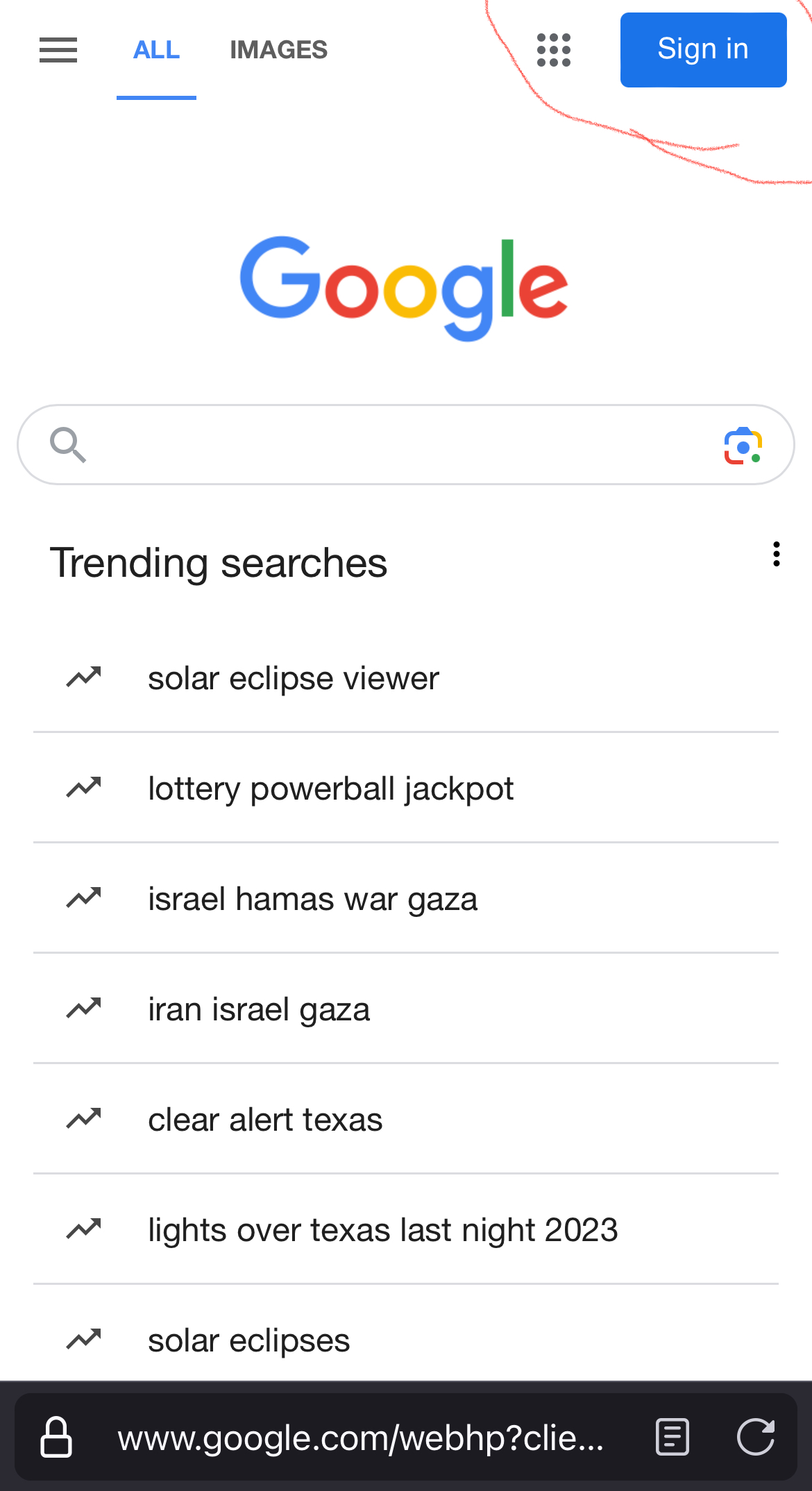Firefox iOS doesn’t stay signed in to Google Account
When going from the home page on iOS latest version, clicking on my Google shortcut or typing in Google.com does not have me signed into my Google Account. It either takes multiple refreshes of the webpage or myself clicking on the Sign-in button at the top right of Google’s website and having to sign in. If the tab is closed, I have to repeat this process every time. I used to have no issue on older versions of Firefox on iOS. I’ve tried syncing my Firefox account between my PC (which never has this issue) and my iPhone and deleting the app and reinstalling. My Google password is fine and have no issues logging into it, it just doesn’t save the fact that I should be logged in