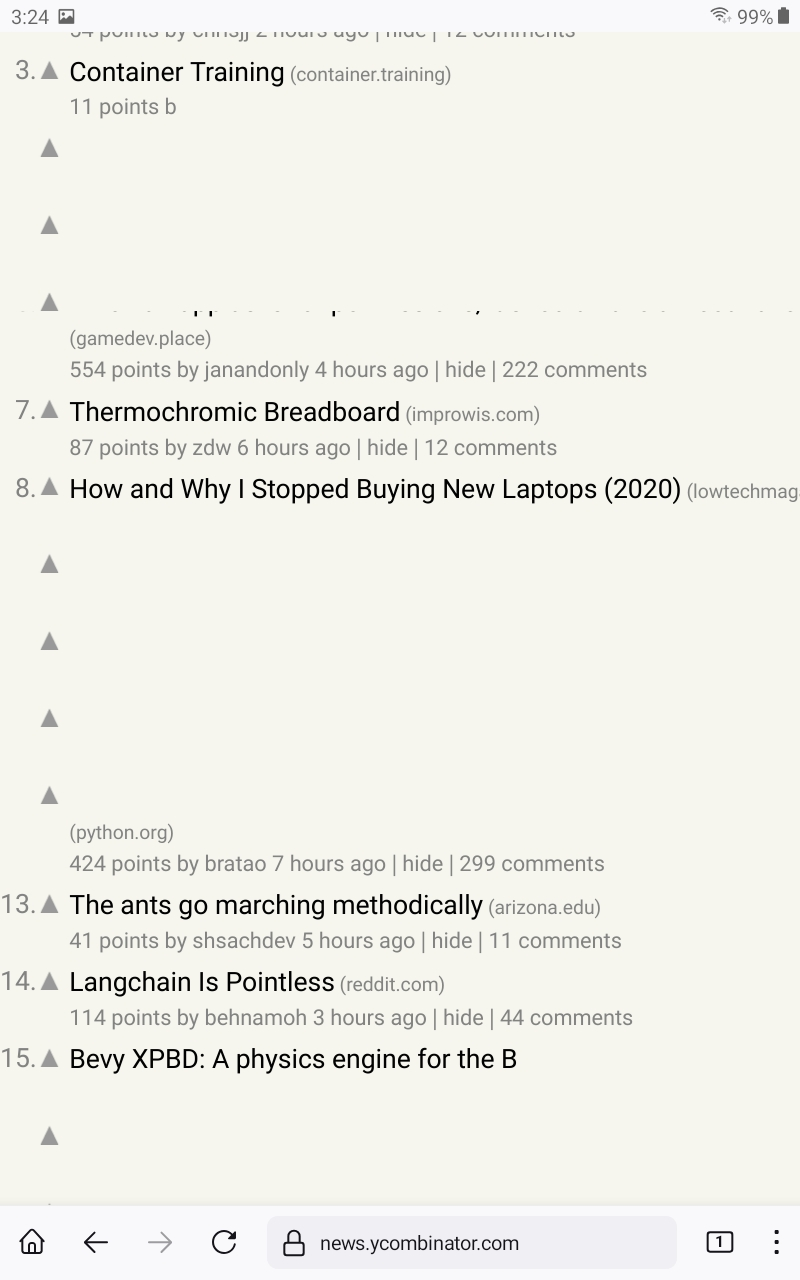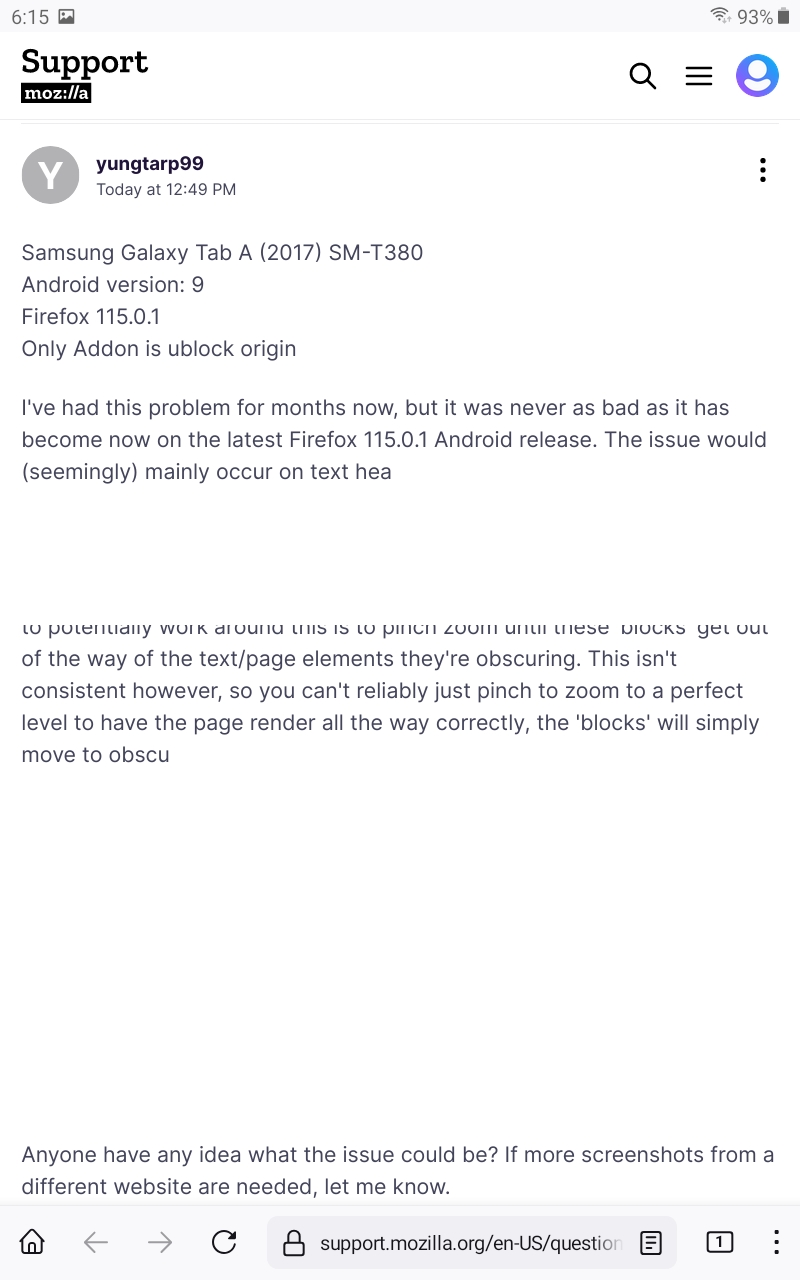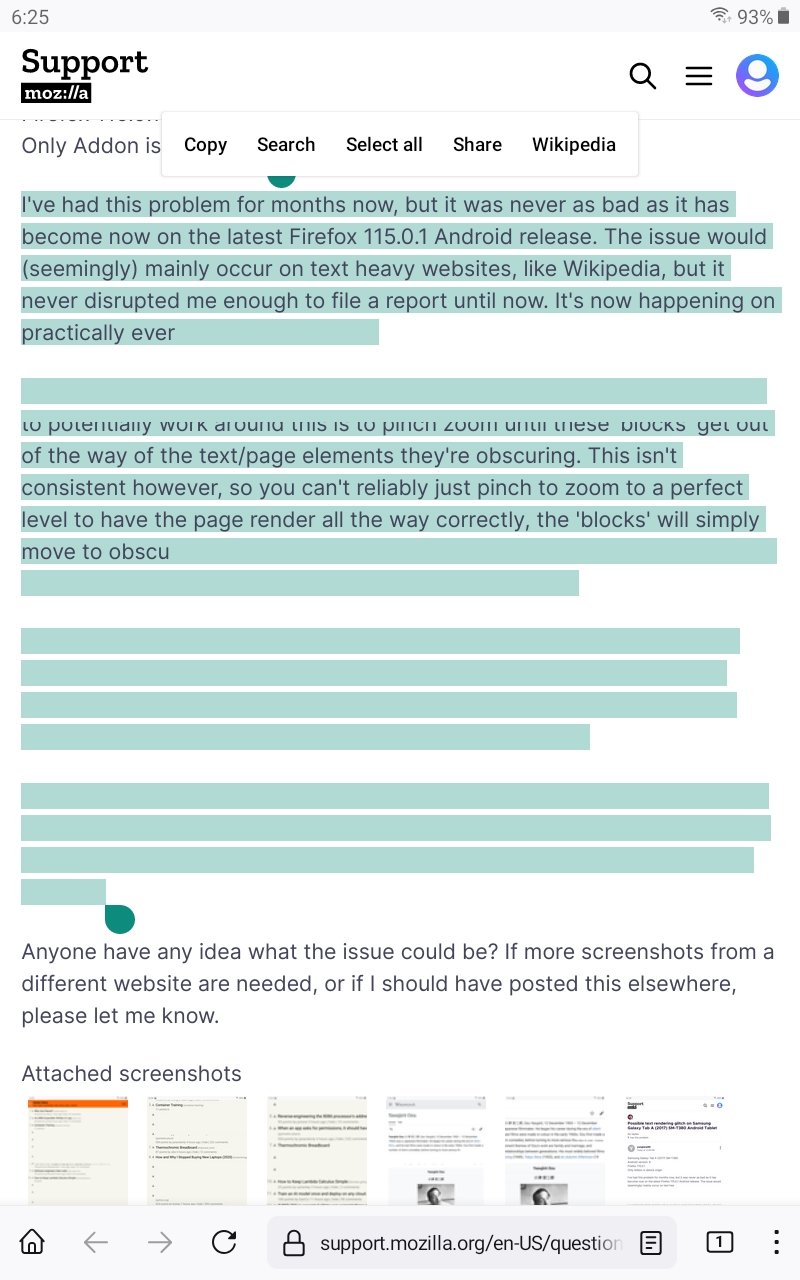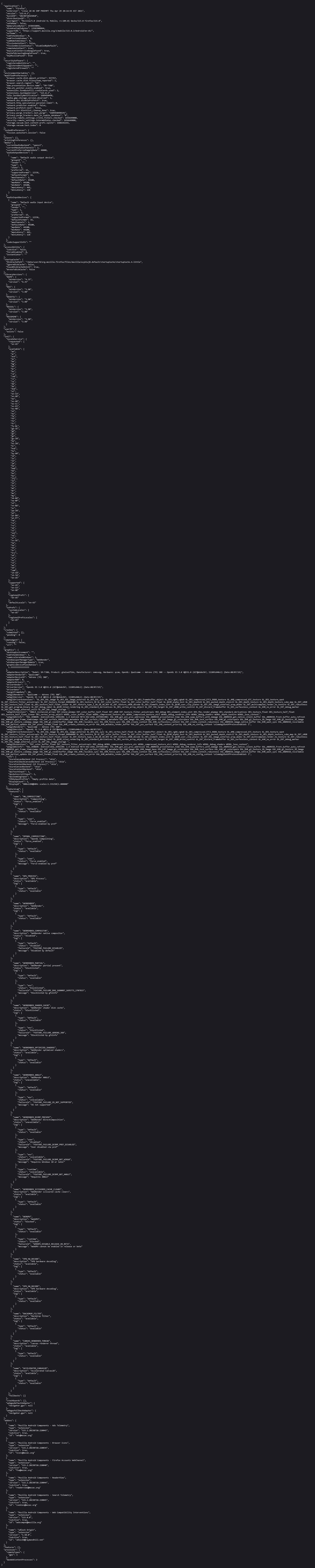Possible text rendering glitch on Samsung Galaxy Tab A (2017) SM-T380 Android Tablet
Samsung Galaxy Tab A (2017) SM-T380 Android version: 9 Firefox 115.0.1 Only Addon is ublock origin
I've had this problem for months now, but it was never as bad as it has become now on the latest Firefox 115.0.1 Android release. The issue would (seemingly) mainly occur on text heavy websites, like Wikipedia, but it never disrupted me enough to file a report until now. It's now happening on practically every website I can visit.
Basically, huge 'blocks' of websites will be 'blanked out', and the only way to potentially work around this is to pinch zoom until these 'blocks' get out of the way of the text/page elements they're obscuring. This isn't consistent however, so you can't reliably just pinch to zoom to a perfect level to have the page render all the way correctly, the 'blocks' will simply move to obscure other parts as you're zooming and trying to fix whichever specific portion of the screen you want to see properly.
So far I've tried disabling ublock origin for pages this was occurring on, clearing the program cache, restarting my phone, clearing all browser cache/history, toggling the different Accessibility options pertaining to page zoom, and none of these things have worked at all.
I've attached some screenshots of how this looks when zooming in. Other browsers (the Samsung browser, specifically) don't have this issue on this tablet, and I saw one google play store Firefox app review with my same device also mention having a similar sounding issue.
Anyone have any idea what the issue could be? If more screenshots from a different website are needed, or if I should have posted this elsewhere, please let me know.
Modified
All Replies (15)
Hi
Do you have any other apps running in the background on your Android device?
Paul said
Hi Do you have any other apps running in the background on your Android device?
When taking the screenshots I posted for this thread I hadn't run anything in the background, but I have run apps like Discord, Youtube, RedReader (for viewing reddit), Libby (library book reader), and Wikipedia while having Firefox open as well before. I don't play any games on this device, and mainly just use it for watching videos (using VLC player/youtube) and browsing the internet. I don't believe I have any shady apps installed on here, but if there's a program you think might be causing this problem within Firefox, let me know which and I can double check if I have it installed.
Maybe the other people who also have this problem can also post some details in here, too? Are we all using the same device/Android version? Maybe there's a correlation somewhere.
Same problem on Alcatel 1B 2020.
Hi
To help us to look into this further, please can you type about:support in the address bar and select the Copy raw data to clipboard button at the top of the page (you may need to zoom in to see that button). Please can you then paste the results in a reply to this thread.
If possible could you also install Firefox for Android Nightly from the Google Play store (it will not alter the data stored in the Release version - that will stay there). Type about:config into the address bar and search for the gfx.webrender.software preference. Use the controls to change that to true and try the website you were trying to use before again. Does this is now work?
WARNING from the moderator team: Changing Firefox preferences from the about:config page can sometimes break Firefox or cause strange behavior. You should only do this if you know what you're doing. Please read Firefox Advanced Customization and Configuration Options to learn more.
Here's my about:support https://pastebin.com/CsbJm4Gr
Changing gfx.webrender.software to true in Nightly fixes it.
I've attached an image of the raw about:support data as it would not fit in a single post on here.
I also installed the Nightly build of Firefox for Android as nicopil993 did, and toggled gfx.webrender.software to true, which did not initially fix anything, but after restarting the app, pages started to render correctly with this change. I toggled it back to false and restarted the app again and the problem returned immediately.
Hi
Our developers are aware of this issue and are looking into a solution. You can follow progress on this and add comments at:
Paul said
Hi Our developers are aware of this issue and are looking into a solution. You can follow progress on this and add comments at: https://bugzilla.mozilla.org/show_bug.cgi?id=1843749
Thanks for your help, Paul. I will keep track of this on bugzilla and see if there's anything more I can do.
Thank you. Any information you provide there will go straight to the developers looking into this issue.
Modified
Hi
To help us to look into this further, would it be possible to run a few tests in the Nightly version of Firefox for Android? If so:
- Set gfx.webrender.software to true so that it is back to its default value.
Use each of these on its own, set the value back to the default before trying the next one:
- gfx.webrender.use-optimized-shaders - try setting this to false
- gfx.webrender.debug.disable-batching - try setting this to true (it may make browsing slower)
- gfx.webrender.webrender.batched-upload-threshold - try setting this to a lower value such as 256
Appreciate any feedback you have on these three tests. Thank you in advance for your help.
Default value for gfx.webrender.software is false so I tested with that.
gfx.webrender.debug.disable-batching set to true fixes it. The other two do nothing.
Okay, thank you.
Please could also test this one in the same way?
4. browser.display.os-zoom-behavior - try setting this to something other than 1.
Thank you so much for your help.
Paul said
Okay, thank you. Please could also test this one in the same way? 4. browser.display.os-zoom-behavior - try setting this to something other than 1. Thank you so much for your help.
Tried 0, 2 and 3. Didn't fix it.
Hi
Our developers have been looking into this issue and a fix for it is being published in Firefox for Android 116 that is expected to be made available from the 1st August.
Thank you for your patience while we have been looking into this and for the information that you have provided that has really helped us to resolve this so quickly.