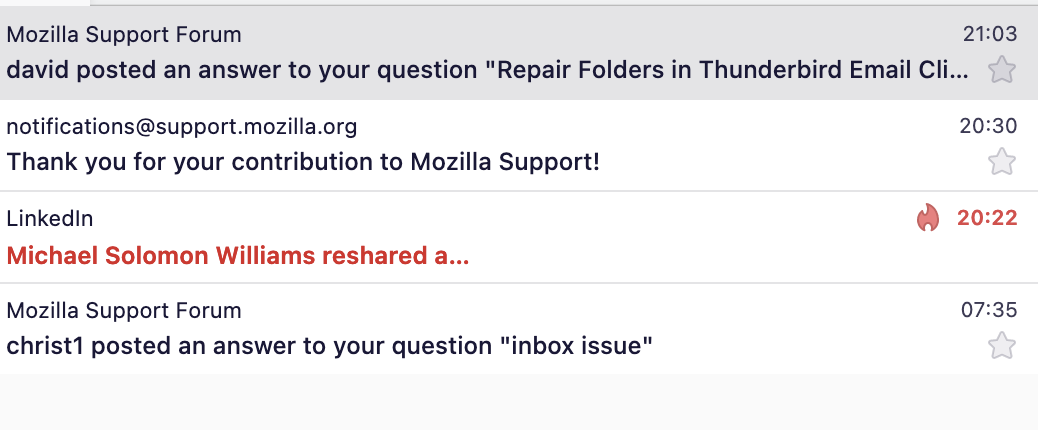Repair Folders in Thunderbird Email Client
My email client clearly has a bug. There are just three emails in my @gn.apc.org. Thankfully I still have my Mac Mail but need some help please
All Replies (4)
I may be wrong, but I think this is your third post on this. One has been closed, and this one is still open: https://support.mozilla.org/en-US/questions/1448151 I admit I am not the most technical person here, so I advise some analysis on the issue. That is, try just using your online account for a few days to see how your account's capacity for mail goes. That is, the first thing to confirm is the source of the problem. If you work from your online account for a few days and accumulate lots of messages, only to then start thunderbird and see them all disappear, then there may be a problem in Thunderbird itself or the settings. But if you have the same problem from the online account, then the source is your email provider. Do keep us posted. Thank you.
Your are right David, the other two fell off the cliff. All my emails are working perfectly well, mercifully, on Mac Mail. But not on Thunderbird. There are just 3-4 left in my @gn.apc.org. Clearly this is a Thunderbird thing, bug. Any help, advice would be much appreciated. Thanks, Steve
And here they are (attached)
I will take a punt here.
Thunderbird will configure your account as IMAP by default. Old mac mail used POP by default and was set to remove mail from the server.
So Thunderbird being synced to what is on the server looses the emails as soon as they are removed from the server. Try looking in your web mail instead of mac mail. The very process of opening it is probably the cause of your issues.