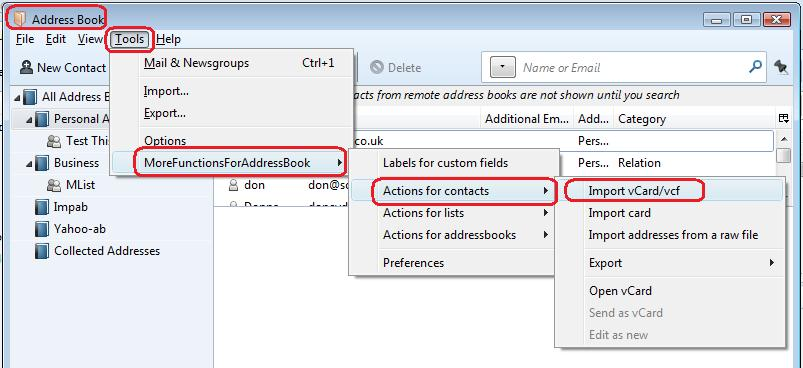Thunderbird will only import one VCF card file at a time, from the folder on my computer which contains about 50 files.
I'm migrating from Windows Live Mail to Thunderbird. I've exported all my contacts out of Live Mail as VCF files and saved them into a normal folder on my computer. When I use Thunderbird's Import wizard, none of the options achieve multiple address import. In that wizard "Import Everything "isn't appropriate. "Address Books won't do it, not surprisingly because I am not trying to import an 'Address BOOK', just a load of single VCF address files. "Mail" is no good either, I'm not importing mail, nor am I importing "Feed Subscriptions", or "Settings" or "Filters".
"Address Books" does allow me to navigate to the folder containing the files, but then it won't permit multiple flle selection. . Ctrl + A is ignored. Selecting one file then holding down Shift and clicking on another file further down is ignored. Likewise select, move down then Ctrl/Select is ignored. There is nothing wrong with the folder itself or the contents. If I go into it direct, (ie. File Explorer), then Ctrl/A; Select then Shift/Select, and Select then Ctrl/Select all work correctly.
Drag and Drop, (ie. Ctrl/A the VCF files in the folder, then dragging them onto an existing Address Book in Thunderbird's left-hand column doesn't work either - the mouse-pointer changes to a "not allowed" symbol - a red circle with a diagonal red line through it.
I've looked into all the menus, (Tools, File, Edit, etc) and can't find an alternative import item. All I can find is Tools->Import, which opens the import wizard that doesn't do what I need.
Help appreciated please.
Gewysig op
All Replies (9)
Try this addon extension for the Address Book: MoreFunctionsForAddressBook The actual download link is at the bottom of the page.
In order to install a downloaded extension, please do the following:
- Click the menu button
 and choose Add-ons.
and choose Add-ons.
- Drag your downloaded XPI file to the Add-ons Manager tab and drop it.
or
- Click the menu button
 and choose Add-ons.
and choose Add-ons.
- Click the gear icon at the top-right corner to the left of the search box and select Install Add-on From File…
- Locate the XPI file you downloaded and click Open.
- You may need to restart Thunderbird when prompted.
For more detailed instructions and information about installing add-ons, see Installing an Add-on in Thunderbird.
In 'Address Book' 'Tools' > 'MorefunctionsForAddressBooks' > 'Actions for Contacts' > 'Import vcard/vcf'
Hi Toad-Hall, Thank you very much for this. It was especially helpful because you included instructions on how to install this add-on. I've successfully installed that add-on now, (at least I think I have). I haven't got it quite right yet, but I will persevere and work on it now, before coming back with more pleas for help!
When it is installed it will show as an addon extension in the 'Addons Manager'. either 'Tools' > 'Addons' OR 'Menu icon' > 'Addons'
Remember you will need to restart Thunderbird after installing.
see images below.
Hi again Toad-Hall, Well I have persisted, but I'm no further on with importing my contacts. First, MoreFunctionsForAddressBook v. 0.7.4.1 has definitely installed correctly, I did restart Thunderbird after installing, and this extension is listed in Menu->Add-ons. Next I opened Address Book, clicked on Tools->Import. That opened the wizard which was defaulting to Import Everything but offering the alternative choices of Address Books, Mail, Feed Subscriptions, Settings and Filters. As none of those individual items were contacts, and because the Everything default included Address Book Entries (which seemed to imply individual contact files), I left it at the default and clicked Next. That opened a new window was headed Import Settings and Mail folders, but had further text below which read: "Import Options, Account Settings, Address Book, Filter and (crucially - so I thought), other data". But that same sentence ended "from:" but the rest of this window was empty, (nothing to click on), and the Back and Next buttons were greyed out. Hate to say this, but Thunderbird does not seem all that user friendly. Of course with any new, quite complex, program, there is always a learning curve, (after 30-odd years of using computers I HAVE learnt that, if nothing else!), but I have definitely experienced other programs new to me which were more intuitive than Thunderbird. Anyway, still no further on, so more help gratefully appreciated.
The instructions are given here:
https://support.mozilla.org/en-US/questions/1110388#answer-845804
"Select an address book in Address Book, then Tools/MoreFunctionsForAddressBook/Actions for contacts/Import vCard/vcf. Multiple vCards can be imported at once."
Have a look at the second image I supplied in my last comment; it should help you.
Hi Toad-Hall, Bless you, with your notes, (and those two screenshot images you kindly posted), I can now report total success. All done, all contacts in, I'm a very happy bunny. When you know your way around a program, and Thunderbird is no exception, it all seems so easy and becomes second nature. In the end perhaps I didn't dig deeply enough, but a sincere thank you for your support and patience. (PS. I have a folder on my computer labelled Computer Problems, and in there a whole set of sub-folders for various programs. You may be pleased to know that that folder now contains a Thunderbird folder as well, with your notes, and your two screenshot images, safely stored for future reference - and backed up to two separate external drives as well!!!
Dear Toad-Hall, dare I trespass on your kindness and run a different Thunderbird issue past you please? I actually have already posted this before, but I can't remember how to get back to that posting, and whatever kind replies i got, I didn't resolve the problem.
I have two POP addresses and three Gmail IMAP addresses. One of the POP addresses and all of the Gmail addresses are sending and receiving correctly - receiving as in incoming messages are visible and displayed in the relevant inboxes. It is of course quite possible that it is me that has caused the problem by doing something wrong during setting up the problem account. However, I tend to discount that being the explanation this time because: 1. being completely new to Thunderbird I have been careful, and have successfully set up four other accounts/addresses, all of which send and receive correctly. 2. My other (correctly working) POP address, although relating to a different domain - a) is provided by the same company as the problem POP address b) uses the identical outgoing (POP) and incoming (SMTP) settings c) I have repeatedly checked the problem address's settings and can find no typos, etc. However, the other POP address correctly sends out, but test messages sent TO it are not received, or at least are not being displayed. I say that last "at least" comment because when I send a test message TO that problem address, (both sending FROM all three of my other addresses, and also my wife sending to it from her Gmail address, NONE of those other address get the sent test message bounced back as failed to deliver. I am therefore assuming, (wrongly perhaps ???), that those sends ARE being received by the problem address but just not being shown in the inbox of that account. This might lead you to wonder if I had set up a filter to direct incoming mail elsewhere for this problem account. I have no filters set up for any of my five addresses. Having only had Thunderbird for two days, I haven't got that far with it yet. I do have one related possibility. Whilst setting up my accounts originally, I did at one point spot a default option to direct incoming mail into the relevant inbox, (presumably to allow you to change that default should you wish). I did wonder whether I had unintentionally changed that default, but I cannot now find where that particular setting is, so I can't check it. Help to locate that option anyway, whether relevant or not, would be appreciated, for future reference. My apologies for the length of this posting. I am just trying to avoid unnecessary exchanges by providing detail.
cross linking duplicate questions https://support.mozilla.org/en-US/questions/1116917
I am closing neither as there is extensive discussion on both.
@RiscAlex2 here is a link to your only non duplicated question. https://support.mozilla.org/en-US/questions/1116111
Here is a link t your account. https://support.mozilla.org/en-US/user/RiscAlex2 Use it to manage your questions, instead of repeating them