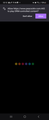websites not loading or allowing me to log in
Hello there, Im having issues loading some sites and logging into those sites. Peacocktv.com for instance. Even after disabling all my add ons and split tunneling the site from my surfshark vpn. Must be noted that I am not have any difficulties the the sames sites on other browsers like duckduckgo, Chrome, Carbon and internet explorer even with my vpn fulling running with all functions enabled. See pictures below one is the error message I'm getting where I must click try again several times for the next page to load. Then once it loads it's my sign in page in which once I fill in my info I must click log in 2 or 3 times then finally it gets the the next page which is the site's first page where you choose your account and when I try to enter my account I have to enter my pin but once I do that it just jumps back to that same account page and no matter how many times I go and enter the pin it doesn't go past that page. Also when I delete all the history and cache one I fillable get logged in after fussing with the login for quite a bit I get the next page I sent a picture of which asks me to allow DRM-Controled content? I give permission it then goes to the forth picture of the kitty cat face. Also worth mentioning besides routing the split tunneling and disabling all add ons, I also tried turning off HTTPS ONLY and enhanced tracking protection and I still git no changes. Please help? Only tithing I haven't tried to Uninstalling and reinstalling the app which is actually not a bad idea I will br trying next