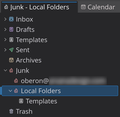Junk mail started getting moved to a Junk subfolder
For the last week or so, my Junk mail folder (on Local Folders) has remained empty, which is highly unusual. I finally found all the junk mail in a sub-folder of the Junk folder called Local Folders. I have all my accounts set to move junk mail to the Junk folder in Local Folders. Somehow, the Junk folder has had a subfolder created called Local Folders, and all of my junk mail is being moved there. This is without me changing any settings as far as I'm aware.
I've looked all through the account and global settings, and I can't figure out how this happened or how to get it back to the way it was, where just looking in the Junk folder in Local Folders shows all the junk mail. There certainly shouldn't be a Local Folders subfolder of the Junk folder.
Is this a folder corruption issue? Should I manually delete that folder? Any suggestions