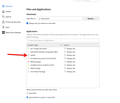PopUp in Outlook Live Hotmail.
In recent weeks a PopUp is appearing on my Outlook.live.com Hotmail screen: "Add Outlook.live.com as an application for mailto links? There is no choice to Decline only to Add it. You can Close the link with the X but it keeps returning each time I log in.
We are cautioned repeatedly not to click on unknown links so I haven't.
Could someone please explain in "layman terms" why I am getting this, what it's for and how to stop it?
Thank you to everyone.
所有回复 (4)
Is this what you're seeing? see screenshot I always see it. You just click the x on the far right or just ignore it and it will go away. It's an option in your settings. It's asking do you want to set Hotmail as your "mailto" option. Here's more info on the option Mailto below. It's a link to google search results. https://www.google.com/search?client=firefox-b-1-d&q=mailto
由jonzn4SUSE于
The *outlook.live.com* site is not unknown to you though, you can safely add it as a mailto handler and it will stop asking. If you don't ever want to add a new mailto handler, you can change network.protocol-handler.external.mailto to false in about:config.
Thank you both for responding. Much appreciated.
Mark it as resolved if you have no further questions and have a nice day.