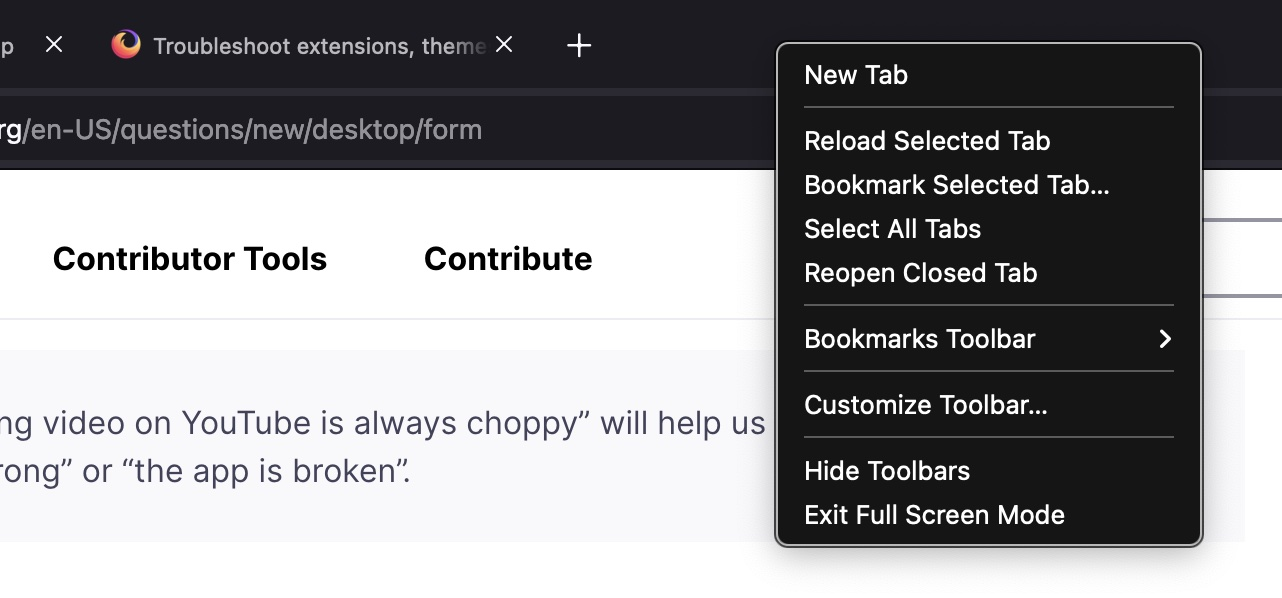Unable to restore menu bar, option is not available on v.116 for macOS
A couple nights ago my menu bar disappeared. I'm running FF 116.03 on an older MacBook Pro. I have now spent several hours searching on what's gone wrong, but none of the following have proved fruitful:
- Closed FF and restarted
- Uninstalled FF, restarted my MacBook, reinstalled FF
- Customize Toolbars (only option is for Bookmarks)
- Customize Toolbars > Restore Default
- Right click on Toolbar (which has always worked in the past)
- Restarted my MacBook multiple times after reinstalling FF
- Disabled sync on my laptop and iPhone
- Checked every setting for General, Home, Privacy, Sync)
- Troubleshooting mode (several times)
- More Troubleshooting information
- Themes and add-ons (I've never used anything but the default theme)
- Everything in this FF Support Article: Troubleshoot extensions, themes and hardware acceleration issues to solve common Firefox problems
- The suggestions in this FF Support Forum page: https://support.mozilla.org/en-US/questions/1391417#question-reply
And probably more things I cannot even remember at this point. I'm beyond frustrated as all I seem to be able to do is show/hide the Title Bar.
I can't seem to find anyone else reporting this issue.
所有回复 (3)
In the second screenshot you can see "Exit Full Screen Mode" and in Full Screen mode there is no menu bar available.
Make sure Firefox isn't set to run in Full Screen mode (press F11 or Fn + F11 to toggle; Mac: Command+Shift+F).
Hi, I’m aware it was in full screen and it doesn’t show the menu bar, but it doesn’t matter whether I have it in full screen or not. There is no option for the menu bar. =\ My laptop needs to be charged so I’ll add an updated screenshot tomorrow.
On Mac the main menu bar is controlled by the Mac OS and that is probably why you can't control it via the customize page. When you are out of Full Screen mode then you should see this toolbar.
See also this pref:
- about:config => full-screen-api.macos-native-full-screen