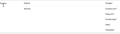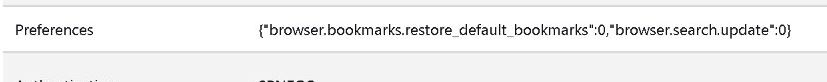GPO Settings for AutoFill Address and Credit Cards
We downloaded the GPO Templates for AD and looking to customize Firefox.
We would like to disable Forms and Autofill: Autofill addresses Autofill credit cards
Also would like to lock down so they can't reenable if possible.
We would like to do this all through GPOs if possible. I found these in the about:config: extensions.formautofill.addresses.enabled extensions.formautofill.creditCards.enabled
But again want to do through the GPO. Is this possible?
Side note while working on GPOs, I set Exceptions for the popup blocker and they are not showing up in the browser. I also filled out to remove Search Engines but they all still appear in the browsers. These two GPO settings don't appear to be working.
被采纳的解决方案
So in the Preferences GPO, you would put JSON for the preferences you want to change. ``` { "extensions.formautofill.creditCards.enabled": { "Value": false, "Status": "locked" }, "extensions.formautofill.addresses.enabled": { "Value": false, "Status": "locked" } } ``` And as far as deprecated preferences go, you just need to make sure you are setting all your preferences using the JSON method. You can't mix and match.
See attached images.
As far as your other two issues, what do you see in about:policies in Firefox?
Note that the search engines policies only work on the ESR, not regular Firefox.
定位到答案原位置 👍 1所有回复 (8)
Preferences that start with extensions. are supported.
I don't understand or know how to change update the template.
I don't have preferences and the article you sent says you must clear all settings in old Preferences(Deprecated) section, I don't know to do that either.
How do I do what your article is telling me to do to create GPO entries?
选择的解决方案
So in the Preferences GPO, you would put JSON for the preferences you want to change. ``` { "extensions.formautofill.creditCards.enabled": { "Value": false, "Status": "locked" }, "extensions.formautofill.addresses.enabled": { "Value": false, "Status": "locked" } } ``` And as far as deprecated preferences go, you just need to make sure you are setting all your preferences using the JSON method. You can't mix and match.
See attached images.
As far as your other two issues, what do you see in about:policies in Firefox?
Note that the search engines policies only work on the ESR, not regular Firefox.
I don't see my post yesterday, so combining
@Mike Kaply, thank you for the screenshots and clarification on how to set the preferences using the JSON.
When I went to about:policies it showed errors, invalid argument for the sites in the allow list and need ESR for search engine removal.
I put https:// in front of the sites and that fixed the problem, so the sites we want to add as exceptions are showing up in the list now.
I installed ESR on a machine and appplied our policies to it, if you go into the about policies it says it is to remove the search engines, but it doesn't. Is there a certain way I am suppose to define the ones I want removed. Screenshot attached.
The JSON setting did not work, but it appears we had to settings enabled in the deprecated section. I changed those to not configured. So now all settings in deprecated say not configuring. I am working on reapplying the policies to see if starts working.
Follow up: 1. Original issue, still not quite working but think getting close 2. Exception in pop up blocker working, this is done 3. Remove search engines, installed ESR and it shows to remove but not removing, not sure what I need to fix
Removing those old preferences worked. It now shows the JSON preferences under Preferences in about:policies, so this is good to go.
Only thing left is the Search Engines. Any suggestions on how get it to remove the search engines or the correct naming I am suppose to use so it removes them?
You should be able to add the preferences you were changing before to the JSON section in Preferences. I can help with that.
So for remove, they have to be the names of the engine.
So try:
Amazon.com Bing DuckDuckGo eBay Wikipedia (en)
I had amazon.com and changed to Amazon.com and that seemed to work, so apparently it has to be exactly the same.
I updated the list to be exactly the same which is the way you have listed above and it removed the Search Engines as expected.
I think we are good to go.
@Mike you have been a great help. We were doing the browser customization manually on each install and just started trying to use the GPO templates to customize our settings instead. Those were the ones I was struggling with. Sorry they were so trivial, but a huge help to me.
I'm glad I could help. Please don't hesitate to reach out if you have other issues.