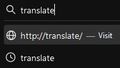When searching in the address bar I am redirected to website instead of search results
When I search "translate" into the address bar the first option is www.translate.com instead of just searching it on google (which is what I normally do). This happened after I searched the term and a little pop-up asked if I meant to go to the website instead. I accidentally clicked yes and do not know how to change it back. I would like to be able to type "translate" and have the google results show up first. Any help is greatly appreciated.
被采纳的解决方案
Hello thank you for trying to help, unfortunately this did not help. But I searched a little more and found my problem. My solution was with the thread linked.
https://support.mozilla.org/en-US/questions/1116086#answer-861087
定位到答案原位置 👍 0所有回复 (2)
Hi, the steps to change default search engine as follow:
1. Enter 'about:preferences#search' in the search bar to redirect to the setting page. 2. In the 'Default Search Engine' section, click on the dropdown to select Google search engine. 3. In the 'Search Suggestions' section, check 'Provide search suggestions', 'Show search suggestions in address bar results' and 'Show search suggestions ahead of browsing history in address bar results'. 4. Then, enter 'about:preferences#privacy' in the search bar. 5. In the 'Address Bar', check 'Search engines'.
Hope this helps. Best Regards!
选择的解决方案
Hello thank you for trying to help, unfortunately this did not help. But I searched a little more and found my problem. My solution was with the thread linked.
https://support.mozilla.org/en-US/questions/1116086#answer-861087