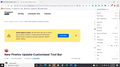New Firefox Update-Customized Tool Bar
With the latest Firefox update 89.0.2 (64-bit) why would you make the tool bar difficult to customize? It is hard to find the correct option in the drop down menu, and unless you knew to right-click on the tool bar itself you would struggle to find how to customize the tool bar. So why program a feature that impedes one's ability to customize the tool bar? That is stupid and should be rethought through by your admins and programmers on the next update, especially since many on the web are not high tech minded and just trying to make their web surfing easy. Please look into this issue on your next update.
Thanks.
M. Black-A Dedicated Firefox User
所有回复 (5)
Do you mean moving Customize to
menu button > More Tools > Customize Toolbar...

The customized tool shown is in version 89 of Firefox. The attached is in in 89.0.2., the latest and greatest Firefox just released. The customized menu option was great in the old version. Again, if you didn't know that right-clicking on the toolbar would pop open the toolbar features for customization you'd be struggling. Please see the issue in the new version pertaining to my complaint needing to be addressed for future updates.
In Firefox 89.0.2, it's not on the main part of the menu, you need to expand the "More Tools" list. I agree that people may not think of expanding that list to look for it.
Easiest to open customize is to right-click the "3-bar" Firefox menu button to open the toolbar context menu instead of opening the drop-down list with a left-click.
This is a problem if people don't know how to right-click on the toolbar to customize it to quickly find it on the menu options. If it's not obvious, a problem exists and makes it difficult for users (novice users) to customize their toolbar. Firefox should address this to make customization more simple. The last version of Firefox (version 89) had the customize option readily available on the drop down menu. Why this was buried in the updated version is beyond me. Something for Firefox to consider when the next version of Firefox is released.