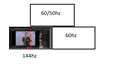Youtube Video Glitching with vertical monitor setup
When i watch YouTube i get a vertical "glitch line" that basically looks like tearin when you dont have vsync enabled but vertically not horizontally. This line stays the same because it is aligned with the line where my monitor (60hz) above the video playing monitor (144hz) is located (To understand it better i added a picture)
This does not happen with Chromium based browsers, his is a firefox exclusive Problem.
Does anyone has a clue what is going on there, i have gsync enabled and vsync as well, turned it off and it still wont fix the problem. I activated and deactivated Hardwareacceleration and did a fresh reinstall without extansions as well.
DOnt want to move to Chromium, so i would rather want to fix that.