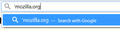Nonexistent TLD's
Hi! When I enter something like "audiodg.exe" in the address bar then instead of searching Firefox tells me: "Hmm. We’re having trouble finding that site.". As far as I can tell there is no ".exe" TLD. Why is Firefox trying to take me to "www.audiodg.exe" instead of searching for it?
被采纳的解决方案
I have keyword.enabled set to false in the profile I used to test this that prevented the search from working.
Didn't you tried this like I wrote above in my first reply?
- You can either type a leading quote or use a keyword search in such a case.
所有回复 (9)
That is because there is a dot in the search term. That triggers a DNS lookup. You can either type a leading quote or use a keyword search in such a case.
Oh, I see. Is there a way to change it so it works like in Chrome which performs an actual search?
The only way that I see is to type a space instead of the dot: audiodg exe
Another option is to put an apostrophe (') at the beginning. Basically, the workaround is to make your input illegal as a URL so Firefox skips DNS resolution.
An apostrophe or a double quote didn't work for me when tested it. As soon as I type the dot then the drop-down list closes abruptly and Firefox insists to open a web page. When I type a space then I see suggestions with and without the '.' (audiodg exe and audiodg.exe).
cor-el said
An apostrophe or a double quote didn't work for me when tested it. As soon as I type the dot then the drop-down list closes abruptly and Firefox insists to open a web page.
For what it's worth, this is what I see on Windows:
<center> </center>
</center>
Just tested with a leading apostrophe and it worked. I think I'll be using that for now. Just have to remember it. Thanks!
选择的解决方案
I have keyword.enabled set to false in the profile I used to test this that prevented the search from working.
Didn't you tried this like I wrote above in my first reply?
- You can either type a leading quote or use a keyword search in such a case.
Huh, yeah... You were the first one. Still, I like the way Chrome does it.