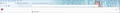how do you shorten the address window so it does not cover the mouse and owl in "owls first snow"
how can you shorten the address window so it does not cover the owl and mouse in the theme 'owls first snow'?
被采纳的解决方案
You can add more flexible spaces at the at the right end of the location bar and possibly remove the flexible space at the left (right-click: Remove from Toolbar) to see if that is enough to see more of the lightweight theme. You can make more toolbars (Menu bar, Bookmarks Toolbar) permanently visible.
定位到答案原位置 👍 2所有回复 (8)
Please post a screenshot of what you mean?
See the owl on the right? there is a mouse on his left that is totally obscured. How to shorten the address bar so it shows the owl and mouse?
选择的解决方案
You can add more flexible spaces at the at the right end of the location bar and possibly remove the flexible space at the left (right-click: Remove from Toolbar) to see if that is enough to see more of the lightweight theme. You can make more toolbars (Menu bar, Bookmarks Toolbar) permanently visible.
I see, cor-el answered the question for you. Thanks cor-el.
Not even close. Look closely at the address window. There seems to be no way to shorten it.
This is how it looks with ten flexible spaces at the right end of the location bar.
Did you try to add a lot of flexible spaces?
ok but trying the method you posted did not solve the issue.
由Ktouzin于
Ok I got that to work this time! Thanks