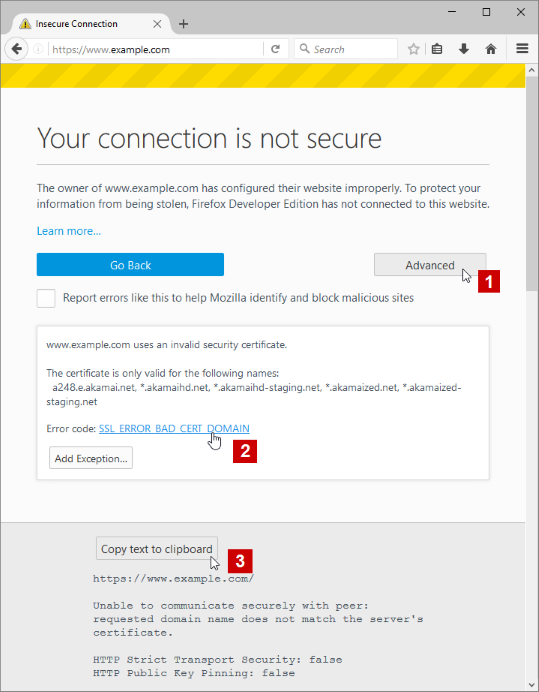After Firefox refresh it will no longer open any secure web sites
I couldn't find an add on extension in customization, and the suggestion was to "refresh" Firefox. I did that, but now I cannot open any websites at all. It says that every single site is insecure. I have tried every suggestion I could find to fix it, but nothing works. I tried the Avast fix, but that wasn't the problem. The time, date, etc are correct. Reinstalling doesn't work. Trying to force it to accept the certificate doesn't work. I tried that TSSL route and the max is already set at "3".
I had no problems until I refreshed Firefox. Example: Website address I try to access "https://www.google.com/"
And this is what I get...
Your connection is not secure
The owner of www.google.com has configured their website improperly. To protect your information from being stolen, Firefox has not connected to this website.
This site uses HTTP Strict Transport Security (HSTS) to specify that Firefox may only connect to it securely. As a result, it is not possible to add an exception for this certificate.
被采纳的解决方案
Thanks for the reply, but as I said I already tried that with no success. I did finally fix the problem though, and it happened shortly after I posted this request for help.
I found another person who had tried all the steps I had too, with no success, but they finally fixed the problem after restarting their computer a second time. I had already tried restarting the computer earlier, but I figured it was worth a shot trying it again.
And YAH!! Starting my computer a second time fixed the problem completely!
定位到答案原位置 👍 0所有回复 (4)
There is security software like Avast, Kaspersky, BitDefender and ESET that intercept secure connections and send their own certificate.
https://support.mozilla.org/en-US/kb/firefox-cant-load-websites-other-browsers-can
https://support.mozilla.org/en-US/kb/firefox-and-other-browsers-cant-load-websites
https://support.mozilla.org/en-US/kb/secure-connection-failed-error-message
https://support.mozilla.org/en-US/kb/connection-untrusted-error-message
http://kb.mozillazine.org/Error_loading_websites
- uses an invalid security certificate SSL_ERROR_BAD_CERT_DOMAIN
- configured their website improperly
How to troubleshoot the error code "SEC_ERROR_UNKNOWN_ISSUER" on secure websites https://support.mozilla.org/en-US/kb/troubleshoot-SEC_ERROR_UNKNOWN_ISSUER
选择的解决方案
Thanks for the reply, but as I said I already tried that with no success. I did finally fix the problem though, and it happened shortly after I posted this request for help.
I found another person who had tried all the steps I had too, with no success, but they finally fixed the problem after restarting their computer a second time. I had already tried restarting the computer earlier, but I figured it was worth a shot trying it again.
And YAH!! Starting my computer a second time fixed the problem completely!
That was very good work. Well done.
Thanks and I'm so glad something worked