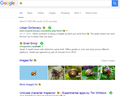Obnoxious Emojis in firefox 50.0
I really don't care for these emojis that have been introduced in firefox 50.0, particularly the snail one which I've attached. I dunno why, it bugs me. Stop smiling.
is there a way for me to change them back to the way they were without having to de-upgrade or something?
被采纳的解决方案
Oh... Firefox 50 bundled in a font set called Emoji One (http://emojione.com/) and at first glance, I don't see a way to switch it back to whatever you were using before.
The font is physically located here (standard 32-bit Firefox on 64-bit Windows):
C:\Program Files (x86)\Mozilla Firefox\fonts\EmojiOneMozilla.ttf
I don't know what would happen if you were to hide that file but you could try it: exit Firefox, rename the fonts folder to NOfonts, then start Firefox again. If Firefox goes crazy, you can reverse the process.
定位到答案原位置 👍 1所有回复 (6)
I haven't seen that one. Where is it showing up?
If the image appears on the built-in Firefox home page below the search box, it probably is one of a rotating set of messages ("snippets") that will change in a week or two. I used reload several times on the page (Ctrl+r) and never saw that one, so probably you're seeing it somewhere else, but I just thought I'd mention that.
I see it wherever theres a snail emoji. I can even copy/paste it. I tried pasting it in here but it wont let me reply with emojis in my post.
Wizzlbang said
I see it wherever theres a snail emoji. I can even copy/paste it. I tried pasting it in here but it wont let me reply with emojis in my post.
But on what page(s) do you see these ???
first saw it on tumblr. Even searching it on google yields these results, attatching a screenshot. It use to look the way it does in the second screenshot, changing to the new one after the update
由Wizzlbang于
选择的解决方案
Oh... Firefox 50 bundled in a font set called Emoji One (http://emojione.com/) and at first glance, I don't see a way to switch it back to whatever you were using before.
The font is physically located here (standard 32-bit Firefox on 64-bit Windows):
C:\Program Files (x86)\Mozilla Firefox\fonts\EmojiOneMozilla.ttf
I don't know what would happen if you were to hide that file but you could try it: exit Firefox, rename the fonts folder to NOfonts, then start Firefox again. If Firefox goes crazy, you can reverse the process.
It looks like that fixed it, thank you so much So far it doesnt look like it's caused any issues, so I think we're clear there