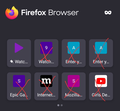shortcuts on firefox homepage
Hello,
I want to know if there is a way to disable shortcuts that are not custom maked.(look on picture)
Greetings,
Jeppie
Ọ̀nà àbáyọ tí a yàn
MarkWithC said
Hi Jeppie, 1. When you are on your homepage, scroll down and tap the button "Customize homepage". (Or tap the three-dot button beside the address bar and then "Customize homepage"). 2. You'll see the "Sponsored shortcuts" checkbox. Tap once on that box to uncheck it. If you want to delete a specific shortcut, please tap and hold on that shortcut until the context menu pops up and tap "Delete from history". I hope I could help you. :) Marc
Thank you very much it worked.
Ka ìdáhùn ni ìṣètò kíkà 👍 0All Replies (2)
Hi Jeppie,
1. When you are on your homepage, scroll down and tap the button "Customize homepage". (Or tap the three-dot button beside the address bar and then "Customize homepage").
2. You'll see the "Sponsored shortcuts" checkbox. Tap once on that box to uncheck it.
If you want to delete a specific shortcut, please tap and hold on that shortcut until the context menu pops up and tap "Delete from history".
I hope I could help you. :)
Marc
Ọ̀nà àbáyọ Tí a Yàn
MarkWithC said
Hi Jeppie, 1. When you are on your homepage, scroll down and tap the button "Customize homepage". (Or tap the three-dot button beside the address bar and then "Customize homepage"). 2. You'll see the "Sponsored shortcuts" checkbox. Tap once on that box to uncheck it. If you want to delete a specific shortcut, please tap and hold on that shortcut until the context menu pops up and tap "Delete from history". I hope I could help you. :) Marc
Thank you very much it worked.