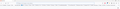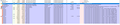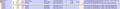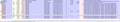Opening an excel hyperlink opens firefox, but not the normal one I use.
Hi, I have finally given chrome the flick and have embraced firefox with gusto. First, I am using ver 94.0.1 (x64) portable on a laptop running Win 11 dev-c build 2996.1 which is working so far without any problems. The problem. I have a lot of hyperlinks in excel {ver 2016} and when I click on a link firefox opens, displays the correct web page, except the bookmark bar is different. Image 1 is when I open firefox from the start menu. Image 2 is when firefox is opened from excel using a hyperlink. The addins shown are also different to the first image. In image 1 you'll notice I have customized the page and added a userChrome.css, but this problem was evident before any modification. Also in the firefox opened by the hyperlink, bookmarks stored in Image 1, they do not appear in Image 2 and vice versa. I guess I'm using a different profile but I can't find it in user\local or roaming. When I just typed roaming I had a look not for firefox but for mozilla and yes there is a profile that is different. This what I think is happening?? Open the port firefox from the start menu and it uses the profile stored in the portable app. Open it from the hyperlink and it creates and opens a different profile in the user data, both local and roaming and there different also. It's the profile in roamning that the hyperlink uses and I have copied the folder created for the userChrome.css to the roaming and no coloured icons or customization.
The main reason for switching to fixefox was because of it's excellent portability but I could be wrong but it is not as claimed.
I hope someone might offer a solution to this problem so that a hyperlink uses the portable profile and does not create a new one in roaming which is really a default blank profile, no bookmarks, no nothing.
This might help.
Image 3 is from sysinternals showing the running process.
Yes there are 2 firefox's running the one opened from the start menu and the 2nd the excel link.
This info I hope means something to the support team but I can't work why the difference.
Image 4 and 5 show some more info from sysinternals.
Thanks to all who have taken the time to read. gazza