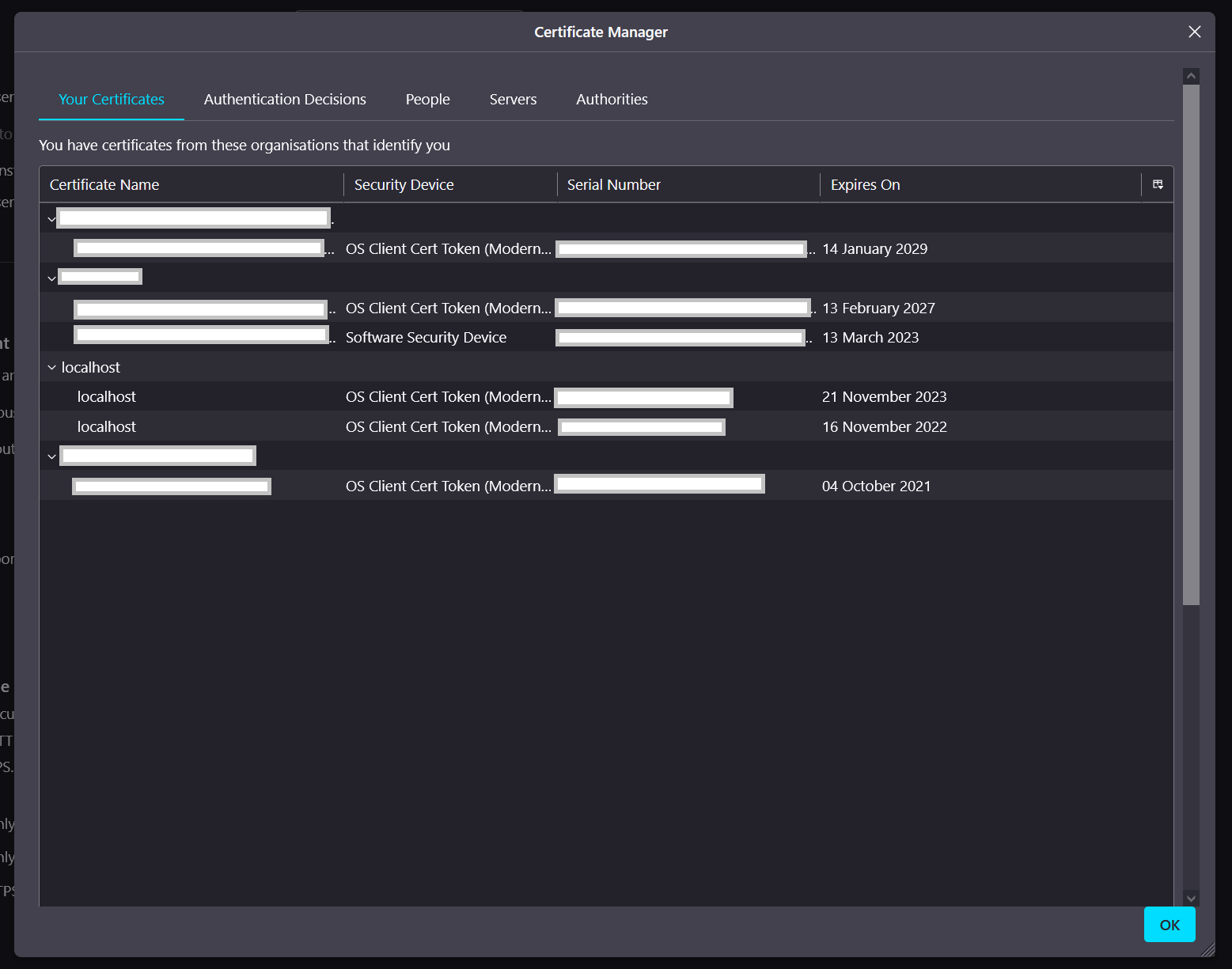Buttons for Importing/Removing Certificates missing
Hi all!, In previous versions of Firefox I could import or remove my personal certificates from Preferences->Privacy and Security->See certificates.
In Firefox version 109 I noticed those buttons are missing. How can I manage now my certificates?
Thanks for your support!,
Vic
Обране рішення
The mistery is solved! If I scroll downwards a lot in that screen, the missing buttons appear. Therefore, there some kind of bug in the layout of the buttons for that window (at least in Windows).
Best,
VicЧитати цю відповідь у контексті 👍 0
Усі відповіді (3)
Can you attach a screenshot?
- https://support.mozilla.org/en-US/kb/how-do-i-create-screenshot-my-problem
- use a compressed image type like PNG or JPG to save the screenshot
You can try to zoom out the page or maximize the window or use full screen mode to see if that make those buttons reappear.
Thanks for your quick answer! Please, find attached an screenshot. All private data are hidden, I guess they are not required. I set the language to English to make it easier (nothing changed neither after switching to English). I have the very same version of Firefox in a Mac, and in that computer the buttons are shown. By the way, I forgot reporting the problem happens in Windows 10.
Vic
Вибране рішення
The mistery is solved! If I scroll downwards a lot in that screen, the missing buttons appear. Therefore, there some kind of bug in the layout of the buttons for that window (at least in Windows).
Best,
Vic