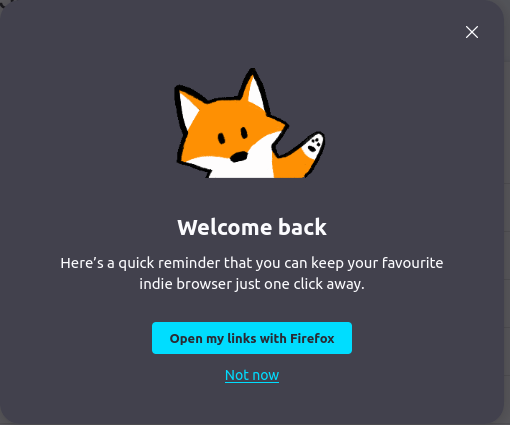How to permanently disable a "Welcome Back" popup
As you can see in this screenshot, Firefox is constantly bugging me with this popup.
I am not able to find an option to disable it once and for all - and I am not able to set it up as my default browser (professional reasons).
It breaks an automation script that I am working on.
Much appreciated :)
Tüm Yanıtlar (1)
Change browser.shell.checkDefaultBrowser and browser.newtabpage.activity-stream.asrouter.userprefs.cfr.features to false in about:config.
See also https://support.mozilla.org/en-US/questions/1440737.