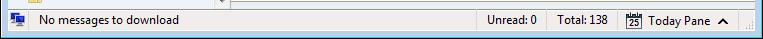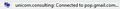Get Message gives no indication of doing anything
I register for a site, it says I'll get the email, I click Get Message, it gives no indication that it's doing anything, I sit and wait, and nothing happens. I can't tell if the email just hasn't been received or if Get Message glitched or I just didn't click it right.
Other apps show a spinner or a pop-up; can't we get the button to show some indication it's trying to retrieve messages, like just even a piece of text somewhere?
Сви одговори (12)
What is wrong with the text at the bottom of the screen that scrolls though with the connection process? Connecting Connected retrieving 1 or 2 of etc.
Matt said
What is wrong with the text at the bottom of the screen that scrolls though with the connection process? Connecting Connected retrieving 1 or 2 of etc.
I don't know who chose this as the solution (I "undid" it) but there's no text at the bottom that scrolls when I click Get Messages. I click the button, it behaves like a button, and that's it. Eventually it gets messages, but I can't tell if it's because I clicked it or because Thunderbird just automatically checked them anyways.
To diagnose problems with Thunderbird, try one of the following:
- Restart Thunderbird with add-ons disabled (Thunderbird Safe Mode). On the Help menu, click on "Restart with Add-ons Disabled". If Thunderbird works like normal, there is an Add-on or Theme interfering with normal operations. You will need to re-enable add-ons one at a time until you locate the offender.
- Restart the operating system in safe mode with Networking. This loads only the very basics needed to start your computer while enabling an Internet connection. Click on your operating system for instructions on how to start in safe mode: Windows 8, Windows 7, Windows Vista, Windows XP, OSX
- If safe mode for the operating system fixes the issue, there's other software in your computer that's causing problems. Possibilities include but not limited to: AV scanning, virus/malware, background downloads such as program updates.
Are you sure Thunderbird isn't designed to not show any indication that Get Messages is doing anything? Are you sure the latest version just doesn't do that as Mozilla intended? I've NEVER seen any text at the bottom after clicking it on TWO different computers. Please make a screenshot of this text you're talking about.
When you click on 'Get Messages' button, TB should check with the server for any new messages in the currently selected account. If you click on the 'Get Message' dropdown and select 'Get all new messages', then it will check all of your mail accounts.
At the bottom of the TB interface window there is a 'Status Bar'. On the far left there should be an icon which looks like a 'two blue screens' to show you are in 'online mode'. If you see a two black screen icon then you are in 'offline mode' and so it would not be possible for TB to access any server. Click on the two black screen icon to quickly return to online mode. On the far right side of Status Bar there will be the selected folder unread and total info.
In between is where other information is displayed. Such as looking up, connecting, connected, downloading messages, no messages to download. I've included an image showing Status Bar - third image. I clicked on 'Get Message' and after showing it was checking my server, it said there were no messages to download.
This area will also show you information about links. If you hover over a link in an email, then the actual link will be displayed in the Status Bar. This is really useful for ensuring what the link actually is.
If you cannot see the bottom Status Bar, then perhaps it is not enabled. see images below. via Mail Toolbar: 'Menu icon' > 'Options' > select 'Status Bar'. via 'Menu Bar' : 'View' > 'Toolbars' > select 'Status Bar'.
There is also the 'Activity Manager' which lists all activity since most recent opening of Thunderbird.
'Menu icon' > 'Select 'Activity Manager'.
A new 'Activity Manager' window opens with a list.
It will say what has been downloaded or say no messages to download along with the time of the activity. It will show this regardless of whether TB was auto or manually checking for messages.
It will also show other information like what was deleted or moved.
so if you moved an email accidentally into the wrong folder but not sure which one then the Activity Manager will tell you providing you check before exiting Thunderbird.
davecast said
Are you sure Thunderbird isn't designed to not show any indication that Get Messages is doing anything?
Yes, I have the daily build from last noght or the night before and it does as I say.
Are you sure the latest version just doesn't do that as Mozilla intended?
Mozilla has nothing to do with Thunderbird other than stick their name on it.
I've NEVER seen any text at the bottom after clicking it on TWO different computers. Please make a screenshot of this text you're talking about.

Do you have the two blue monitors? If not Use the instructions Toad-hall providers to turn on the status bar.
Измењено
The monitors are always blue. No matter whether I click Get Messages or the drop-down arrow and Get All New Messages, text never showed at the bottom even when messages were actually fetched.
I don't know why the average user would want to see something like "unicorn.consulting: Connected to pop.gmail.com..." that seems like dev-tech-advanced-user stuff, I'd imagine that's hidden on purpose or at least should show something user-friendly like "Checking email for x account" or something like that.
The problem isn't that it's not fetching messages (at least when messages show up), it's that I can't tell that it's doing anything or that there are or aren't any new messages . If it does fetch messages, they just show up, but if they don't show up, I can't tell if it's because there's no new messages or it didn't try or it ran into a problem.
You imagine a lot, It is just a shame they you don't learn from the facts that are presented instead of imagining and assuming.
davecast said
The monitors are always blue. No matter whether I click Get Messages or the drop-down arrow and Get All New Messages, text never showed at the bottom even when messages were actually fetched.
Yes they are blue. No one suggested they did anything or changed colour. Only I asked you if they were visible. Why? To make sure your actually had the status bar turned on.
I don't know why the average user would want to see something like "unicorn.consulting: Connected to pop.gmail.com..." that seems like dev-tech-advanced-user stuff, I'd imagine that's hidden on purpose
It is not hidden it is how the program works . Your assumption are not in the least bit relevant here.
or at least should show something user-friendly like "Checking email for x account" or something like that.
Again not in the slightest bit relevant. To me and many other folk seeing our email address is very relevant. It allows us to understand which account is being processed. and at what stage. I could not show the receiving message 1 of 200 type information as my email is all downloaded.
The problem isn't that it's not fetching messages (at least when messages show up), it's that I can't tell that it's doing anything or that there are or aren't any new messages . If it does fetch messages, they just show up, but if they don't show up, I can't tell if it's because there's no new messages or it didn't try or it ran into a problem.
Well do you want the program to report or not. I post a picture of it doing just as you ask, providing progress reports and all I get back is you surmising that such information is to detailed.
but t this point it is obvious that some basic diagnostics are required. Restart Thunderbird with add-ons disabled (Thunderbird Safe Mode). On the Help menu, click on "Restart with Add-ons Disabled". If Thunderbird works like normal, there is an Add-on or Theme interfering with normal operations. You will need to re-enable add-ons one at a time until you locate the offender.
Please add the troubleshooting information to your post To find the Troubleshooting information:
- Open Help (or click on three-line-icon and select Help)
- Choose Troubleshooting Information
- Use the button Copy to clipboard to select all. Do not check box "Include account names"!
- Paste this in your post.
You're a dick, Matt. So far almost nothing you've said has been helpful and has been snarky, I don't care if you're a top contributor, you've hardly been useful to me so I'm done reading what you say or talking to you besides to counter below the first line of your response which is just being dickish. Toad-hall has been useful so I'm not going to fight with you and I'd love to block you if I could.
"I'd imagine that's hidden" means "It seems to me that that text is hidden to me as it must be for the typical user because I don't know why it would show for the typical user which is not as intuitive to them as just 'Checking mail for x account'". It doesn't take much thought to come to that conclusion.
Anyways, the computers are blue, as I've said before, there's no text there when I click Get Messages even when it gets messages, it doesn't matter what anybody imagines or the snarky mostly-useless responses you've left, so I'll look elsewhere and wait for a more useful reply from someone who isn't going to insult someone looking for help and seems to be easily offended at that person saying they don't think a bit of text is particularly intuitive.
Later, I mean, not really. Feel free to leave all the insults you want, I'll be turning off notifications from you or this thread if I can or have to.
Измењено
It is possible that you are using an add-on extension which is causing a conflict and preventing information displaying in the Status Bar.
Restart Thunderbird in Safe Mode :
- 'Menu icon' > 'Help' > 'Restart with addons disabled'
- Confirm you want to restart in safe mode.
After restarting in safe mode, Thunderbird will connect with server and you should see information in the Status Bar and if you hover over links in emails the info should display in Status Bar. If you see the information, then you need to close and restart Thunderbird again and it will automatically restart in normal mode.
Then check the addons:
- 'Menu icon' > 'Add-0ns'
You will need to disable one addon extension at a time and restart Thunderbird to test the Status Bar.
When you have disabled the correct one, the Status Bar will work again.
Please report back on:
- whether starting in Thunderbird Safe Mode worked.
- Assuming Safe mode worked....what addon caused the issue.
davecast said
You're a dick, Matt. So far almost nothing you've said has been helpful
PEBKAC I have no time for folk that do not listen and want to air their ignorance. Sorry about that.
Toad-Hall said
It is possible that you are using an add-on extension which is causing a conflict and preventing information displaying in the Status Bar. Restart Thunderbird in Safe Mode :After restarting in safe mode, Thunderbird will connect with server and you should see information in the Status Bar and if you hover over links in emails the info should display in Status Bar. If you see the information, then you need to close and restart Thunderbird again and it will automatically restart in normal mode. Then check the addons:
- 'Menu icon' > 'Help' > 'Restart with addons disabled'
- Confirm you want to restart in safe mode.
You will need to disable one addon extension at a time and restart Thunderbird to test the Status Bar. When you have disabled the correct one, the Status Bar will work again. Please report back on:
- 'Menu icon' > 'Add-0ns'
- whether starting in Thunderbird Safe Mode worked.
- Assuming Safe mode worked....what addon caused the issue.
When I click to restart without add-ons, it doesn't mention safe mode until it's already restarted in safe mode which just asks me if I want to continue in safe mode.
Still nothing shows in the status bar unless I click an email, which says "Loading message...". Clicking Get Messages or anything under it doesn't show anything.
I'm using version 45.1.1 release version. Are you sure you're using the same version? The only settings I've changed are to set Layout to Wide View and set a master password.
I click Menu > Add-ons and it says "What are Add-ons?", so I don't think I have any add-ons. I click Extensions and it says I have Lightning (Mozilla calendar), but it's disabled. So I don't think those are the problem.