How do I transfer my Safari bookmarks on my mac to Firefox bookmarks?
I am trying to populate my Firefox bookmarks with my bookmarks from Safari. Is there a quick fix or do I have to keep going back to Safari?
PS: I am NOT a computer geek just an old guy trying to simplify my life!
Spremenil rmarc
Vsi odgovori (9)
In the menu bar, click the File menu, and select Import....
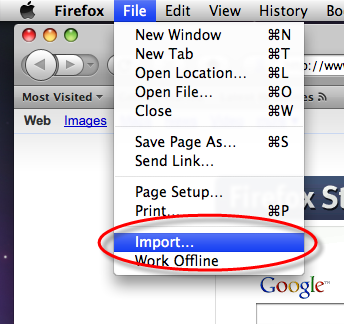
Firefox can import settings and information from many other browsers. It will list browsers on your system that it can import from. Select Safari, then click Continue
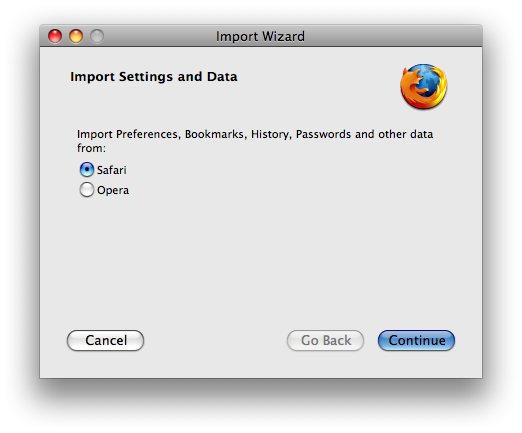
Select the items you want to import, then click Continue.
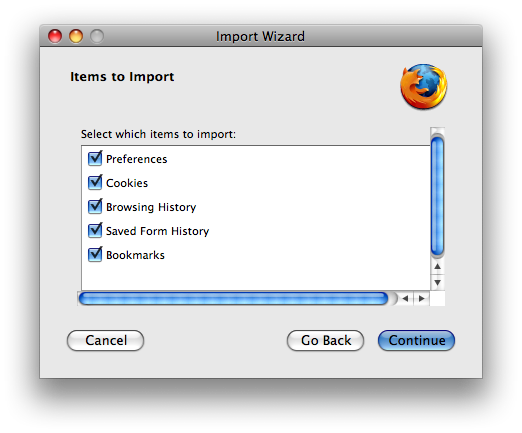
A summary of items you have imported will be listed. Click Done to close the import wizard.
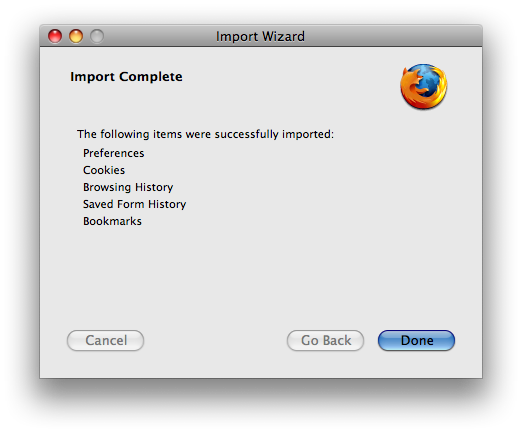
For me, yes the bookmarks transferred over but when I click on the bookmark the page opens with I few lines on page code? below is OWC web site.
[DEFAULT] BASEURL=http://macsales.com/ [InternetShortcut] URL=http://macsales.com/ IDList= IconFile=http://macsales.com/favicon.ico IconIndex=1 [{000214A0-0000-0000-C000-000000000046}] Prop3=19,2
I did all that and not one item was imported
Neal
I did that also and not one item was imported.
I can't import from Safari. nothing you have said works
I did
I asked for the import option during download but nothing's there - and neither is the 'import' button under the file menu!
There is no "Import..." in the file menu. I just downloaded the latest version today.
there's no "import ..." to firefox 7.0.1 !!

