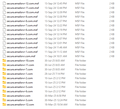Clearing appdata from a single IMAP account.
Can I delete the data from the unused accounts ONLY, without a complete deletion of all data and account information?
C:\Users\***\AppData\Roaming\Thunderbird\Profiles\**********\ImapEmail
still has the data from 13 email accounts although only 4 accounts are still in use (see attached image). Data volume is at 22G. Approximately 15G is leftover from unused accounts.
Can I delete some of the data from the unused accounts, without a complete deletion of all data and account information?
Izbrana rešitev
Yes, you can. But before you do this, a couple things to note:
1. It would be smart to confirm (triple-check) which 4 accounts are still active before you delete anything
Try this:
- Open Thunderbird.
- Go to Tools > Account Settings (or from the menu ≡ > Account Settings).
- Look at the incoming server settings for each active account. Note the server names and match them with the folder names (like secure.emailsrvr-3.com, etc.).
2. Match folders to unused accounts:
- Cross-reference with the folders in the screenshot so you can be sure to delete the correct ones.
- You may also want to make a copy of the folders in another location (as backup) just incase.
Good Luck, circle back and let us know how it goes!
Vsi odgovori (4)
Perhaps this still works - any confirmation or advice:
https://support.mozilla.org/en-US/questions/1145056
"Open Account Settings. Select 'Server Settings' for an account in the left pane.
The 'Local Directory' setting identifies the corresponding folder for the account.
Repeat that for your other accounts. Read this answer in context 👍 2 "
Izbrana rešitev
Yes, you can. But before you do this, a couple things to note:
1. It would be smart to confirm (triple-check) which 4 accounts are still active before you delete anything
Try this:
- Open Thunderbird.
- Go to Tools > Account Settings (or from the menu ≡ > Account Settings).
- Look at the incoming server settings for each active account. Note the server names and match them with the folder names (like secure.emailsrvr-3.com, etc.).
2. Match folders to unused accounts:
- Cross-reference with the folders in the screenshot so you can be sure to delete the correct ones.
- You may also want to make a copy of the folders in another location (as backup) just incase.
Good Luck, circle back and let us know how it goes!
Yes - thanks very much. It worked.
That link I found earlier was from 2016, so, I'm happy Thunderbird keeps essential steps in place.
Glad to hear this worked for you!