
BookMarks all have disappeared
My bookmarks have all disappeared, and while I have tried to follow the instructions on the help page to restore them, nothing is working as it has been indicated that it should in the help instructions. I do still have my Bookmarks tab on my tool bar. When I click on it I get a pull down menu, which does have a Manage BookMarks bar. However it is not at the bottom of my pull down menu, but at the top. When I click on the Manage BookMarks bar, instead of getting an Import and Backup Button, my pull down menu disappears, so I can not select Restore to use to get dated backups.
In the same way, I can not create new Bookmarks. When I click on Bookmark Current Tab, instead of getting the white box to enter instructions, the pull down menu disappears, just as it does when I click on Manage Bookmarks. I have never had this problem with Firefox before in all the years I have used it. I have no idea what has happened.
Vsi odgovori (1)
Please follow this link back to your question: BookMarks all have disappeared https://support.mozilla.org/questions/1523417
It could be that a new Firefox profile was created and it is being used instead of your older Firefox profile. Please go to your address bar and type in about:profiles then press Enter.
Copy and paste everything you see here. If you see more than 1 profile, it could be possible that one of the other profiles contains your missing bookmarks.
Example image:
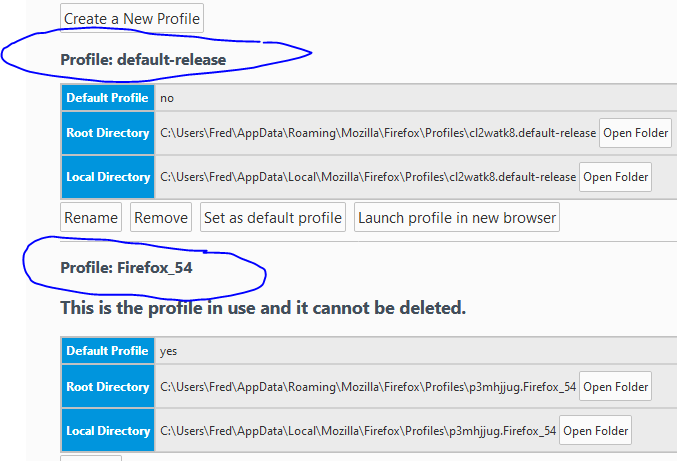
More information about multiple Profiles: https://support.mozilla.org/en-US/kb/recover-user-data-missing-after-firefox-update
