
VERY SMALL FONT WHEN WRITING EMAILS
Hi =)
When I click "Write" and compose an email, the text I type is very, very small. I have tried all the settings in the font settings, etc. I can choose a larger font, but then the text becomes very large for the recipient as well. It can't be correct that the text should be so small, it is hard to read it, that small is it. This happened after reinstalling the new version of Thunderbird this evening. When the email is sent it is ok size. See enclosed pictures:
1) When writing -> Too small 2) In the inbox -> Ok size 3) Email is opened -> Ok size
I really hope someone can help! =)
Best regards, Margrethe
Vsi odgovori (10)
Hi again, =)
I've had quite a bit of back and forth with AI (Copilot), and we managed to fix it by creating 2 new CSS files in 1 new folder called 'chrome' in the setup.
1) Create userChrome.css to customize font size in composition window: - Go to Config Editor and set toolkit.legacyUserProfileCustomizations.stylesheets to true. - Find Thunderbird profile folder by going to Help > Troubleshooting Information > Open Folder. - Create a folder named chrome in the profile folder. - Create a file named userChrome.css in the chrome folder. - Add the following code to userChrome.css: @namespace url("http://www.mozilla.org/keymaster/gatekeeper/there.is.only.xul"); .messageBody { font-size: 14pt !important; } - Save the file and restart Thunderbird.
2. Create userContent.css to customize font size in composition window: - Create a file named userContent.css in the chrome folder. - Add the following code to userContent.css: @namespace url("http://www.w3.org/1999/xhtml"); body { font-size: 14pt !important; } - Save the file and restart Thunderbird.
Now you have an unsupported setup. Congratulations to the AI.
https://support.mozilla.org/en-US/kb/userchromecss-js-usercontent-unsupported
As all of the fonts in your picture were, I though proportionally sized to one another. Just setting the font size on the menu to a larger value should have given you the result you wanted.
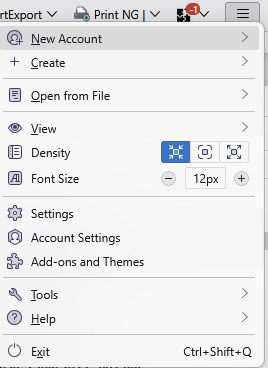
Hi Matt and thanks for your reply.
Unfortunately that do not work, I tried that too. I tried every setting before going in the config editor. When changing the font size as you show then all the fonts in menus and folders get very big and influence the size of the fonts in the display of the emails who got even smaller actually. Menus and list of emails gat bigger and in the display of the email below gat smaller.
What do you mean with I have an unsupported setup? What does it mean to me?
I still have Win 10 - and latest TB v.140.0.1
What Matt means is that CSS is not a supported setup, as Thunderbird developers may change that at any time. There are supported font settings at settings>general.
Thanks David. I tried all the settings in Settings > General and Settings > Writing and all possible in the meny Matt refers to.
margrethe said
What do you mean with I have an unsupported setup? What does it mean to me?
Today nothing. Next month when you get an update that breaks your hand crafted configuration you will then know what it means to you. It might be years before it breaks, but break it will and it will be up to you to figure out what you did to undo it and then what to do to get the result you think you want.
To be asking that question, did you did not read the link I provided as it tells you why it is unsupported. I will however quote it here as well.
"These changes mean that customizations based on userChrome.css, userChrome.js, userContent.css and userContent.js can break Thunderbird at any time and are very difficult to troubleshoot. "
As Thunderbird does not employ support staff you will be largely on your own with that troubleshooting. I know I struggle with doing my own to the point I largely just gave up on using it years ago. I still use it to move the menu bar to place the menu above the tab bar, but that does not make it right, or supported by the development team.
BTW did you notice that the sizes in Thunderbird are in pixels, so if you used 14px that is around 20% smaller that 14pt which you specified in the CSS file. So of course things shrunk.
Well it was getting bigger with the extra css, much bigger, not smaller..?.. The problem was only when composing the email, everywhere else the fonts were fine, also when sent - only very small when typing the letters.
I will delete the "extra" css because of the issues you are mentioning. It is 2 new files in a new folder "Chrome" so it is very easy to just delete the whole folder. Will it not be ok when I delete those 2 files, that TB is back to origin? And also re-install TB after deleting?
I have tried out both New Outlook and the Outlook Classic the past days, very much work to find out things because I have 10 e-mail accounts for 2 companies I work for and my private one so I need some systems in the email client. And TB is better than Outlook in some ways so I have to find a way to get TB work properly WITH supported updates, for sure I want that...
Maybe the problem "goes away" when I have to install Win 11 soon, before october...!?...
This is how to do it in Settings:
- go to TB menu > Settings > General > Language & Appearance > Fonts > Advanced button
- at the top, set 'Fonts for:' to Latin if it isn't already
- change Proportional and Monospace fonts/sizes
- set Minimum font size to None
- at the top, change set 'Fonts for:' to Other Writing Systems
- repeat the process of changing fonts/sizes
- at the bottom, make sure 'Allow messages to use other fonts' is disabled if desired > OK > close the popup
- set TB menu > Settings > Composition > HTML Style to Variable Width and Medium font
Hi Ed
Thanks a lot. I will save this for later because now it seems to be ok AFTER I have returned all the changes done in Config Editor and deleted the extra folder with the 2 extra css-files. I shut down Thunderbird and turned off the computer for 5-10 minutes.
To everyone Is now the changing in the config editor deleted and gone so I now have a supported setup again? Or do I need to reinstall Thundrebird? I hope not because I have many settings in it (rules, ekstra folders and email-accounts).
Thanks a lot everyone for help, I really hope it is working now,
Maggie said
Hi Ed Thanks a lot. I will save this for later because now it seems to be ok AFTER I have returned all the changes done in Config Editor and deleted the extra folder with the 2 extra css-files. I shut down Thunderbird and turned off the computer for 5-10 minutes. To everyone Is now the changing in the config editor deleted and gone so I now have a supported setup again? Or do I need to reinstall Thundrebird? I hope not because I have many settings in it (rules, ekstra folders and email-accounts). Thanks a lot everyone for help, I really hope it is working now,
Yes, you now have a supported setup. Setting set toolkit.legacyUserProfileCustomizations.stylesheets to false alone would have sufficed.




