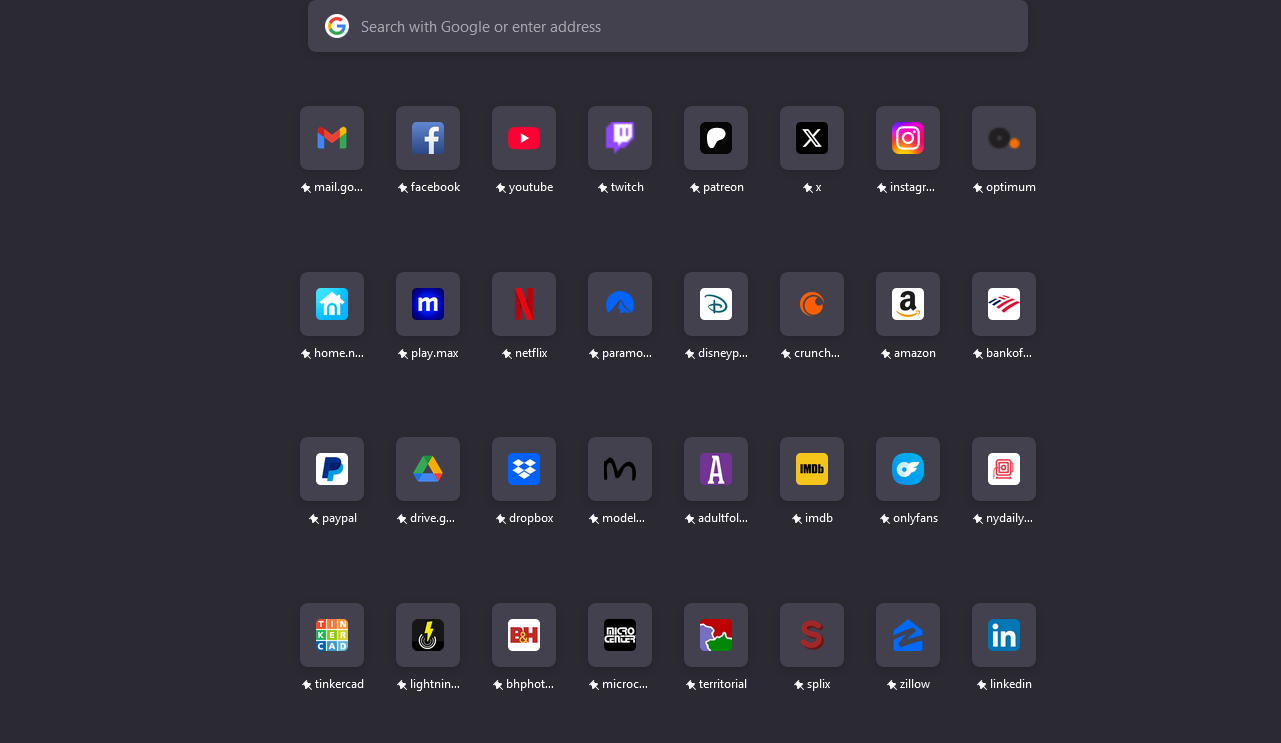windows 11, ff134 default page icon shrunk
last night out of no where the default page favorites have shrunk like a guy in a cold pool the spacing between is still correct - but the icon size is much smaller
i checked my zoom options and im set to normal
help this is mildly annoying and totally driving me wild
no changes to system have been made in months - nor a windows update
Izbrana rešitev
Solved it with reddit it appeares to be caused by the new corner logo.
First, navigate to "about:studies"
Then find "Default UI Experiment - Logo in corner Rollout" and click Remove.
Then re-launch Firefox and the old bigger icons should be back!
Preberite ta odgovor v kontekstu 👍 0Vsi odgovori (1)
Izbrana rešitev
Solved it with reddit it appeares to be caused by the new corner logo.
First, navigate to "about:studies"
Then find "Default UI Experiment - Logo in corner Rollout" and click Remove.
Then re-launch Firefox and the old bigger icons should be back!