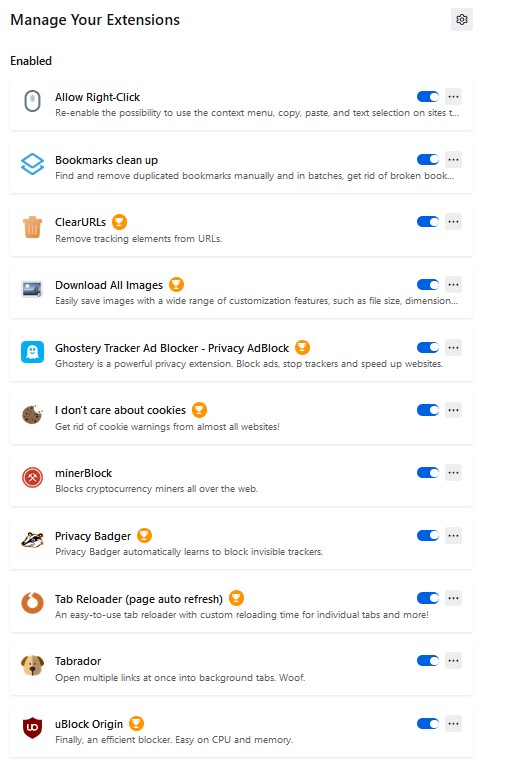Sidebar Bookmark
Hi, Since the update today to 127.0 My sidebar bookmark will not load when I open Firefox. Here is what I have done so far,
Uninstalled Firefox and use the restore on reinstall. didn't work deleted the xulstore file in 3 location. didn't work Removed Firefox using Revo Uninstaller and installed from the local setup file. didn't work Uninstalled ad-ons that used the sidebar, IE Video DownloadHelper, Sync my account, and tryed the step above again. didn't work I use Revo again and did a search for any firefox file, deleted old firefox folder on desktop and any file I could find with a link to the browser. Reinstalled from local file.
When Firefox started this time there was no profile to log in my account "" password etc "", I did a test and the sidebar was working correctly. I then activated my account and the side bar stop working on restart. Not that I did a sync after removing a few ad-ons, see pic for left addons.
Vsi odgovori (1)
So after some more fiddeling I found out that in setting / History, use custom. Under the setting to chose what is deleted when Firefox close if you have Browsing & Download History enable, OR while using Privacy mode. The Sidebar for the book mark will be hidden on a new start.
Will look for a way to turn that off.
Unless someone already knows how.