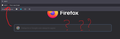address bar
Why is when typing a query in the Google bar, the query is moved to the top address bar? this has not happened before. if the main line is now not written, why is it in the middle of the screen ?!
Izbrana rešitev
TyDraniu said
You can turn it off by going to about:config and switching browser.newtabpage.activity-stream.improvesearch.handoffToAwesomebar to false.
thank you so much!
Preberite ta odgovor v kontekstu 👍 0Vsi odgovori (4)
You can turn it off by going to about:config and switching browser.newtabpage.activity-stream.improvesearch.handoffToAwesomebar to false.
TyDraniu said
You can turn it off by going to about:config and switching browser.newtabpage.activity-stream.improvesearch.handoffToAwesomebar to false.
Came a srkinshot, I'm writing from another language. so I didn't understand where exactly this parameter is
In order to change your Firefox Configuration, please do the following:
- In the address bar, type about:config and press the Enter key.
- The about:config warning page may appear. Click Accept the Risk and Continue to continue to the about:config page.
Izbrana rešitev
TyDraniu said
You can turn it off by going to about:config and switching browser.newtabpage.activity-stream.improvesearch.handoffToAwesomebar to false.
thank you so much!