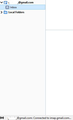Unable to log in at server. Probably wrong configuration, username or password.
Hi, my gmail account worked perfectly on TB until sometime last week. I could send emails but could not receive any. I checked the settings and everything seemed fine. I deleted the account and reconfigured it. When I type in my email address it automatically chooses IMAP for incoming (imap.gmail.com SSL) and SMTP for outgoing (smtp.gmail.com SSL). When I press "Done", it gives me this message: "Unable to log in at server. Probably wrong configuration, username and password.". I rechecked my details and everything is correct, but it keeps on giving this message. I tried a few other things from other forums, but cannot solve this.
Please help??!!
Vsi odgovori (6)
GMail supports "OAuth2" based "authentication-method" (auth-method) for both IMAP & SMTP, please choose that & try again. gmail imap server , port 993, auth-method OAuth2 , security SSL/TLS gmail smtp server , port 465, auth-method OAuth2 , security SSL/TLS username : full gmail email-address.
you must remove earlier old password from TB, goto settings/preferences/options ... find "Saved Passwords". enable cookie in TB.
restart TB.
click on Inbox/Sent .
TB will begin Oauth verification process for the TB email-client app.
during OAuth, you wil be taken to a web-browser tab, on gmail website , there enter gmail web-access password.
gmail may send you text code or code in email , or ask you via Gmail mobile app , to verify that it is indeed you who is trying to add the gmail account in a email-cleint software ( TB = Thunderbird ).
once you verify that.
TB will begin to function normally.
Spremenil atErik
Thank you.
I can now send emails again, but don't get any e-mails. The gmail account on TB has a little lock icon over the envelope icon. The only folder under the gmail account is inbox... What should I do to get the send folder etc. back and to "unlock" it?
GMail & other MSP (mail service provider) & ISP are improving their servers , "OAuth" is relatively newer mechanism , now MSP/ISP are working on large scale deployment. so many OAuth based activities are queued in server side, etc , so its delayed , so often not-instant, once ISP/MSP completely done with OAuth implementation , then OAuth will become instant.
wait bit longer , Restart TB ,
goto TB main menu > Tools > Account Settings > select "mail-account" which you are working on now > Synchronization & Storage > find the top side "Message Synchronization" section > press "Advanced" button > select / tick-mark which folders in gmail you want to sync > Ok.

Spremenil atErik
and the lock symbol is indicating a setup error: more info.
check email config & setup.
if those does not solve then wait for other supporters to post better suggestion.
if no other better suggestion is found, then DO BELOW STEPS WITH YOUR OWN DECISION+RISK , DO NOT BLAME ME FOR DATA LOSS.
backup your TB-"profile" first before "Compact Folders". backup all TB-profiles. "%APPDATA%\Thunderbird\Profiles\" you MUST backup the entire above "Profiles\" subfolder. then you may do "Compact Folder". more info : http://kb.mozillazine.org/Compacting_folders Note: When you delete messages in an email client such as Thunderbird they aren't physically deleted. Even emptying the Trash does not get rid of them. Instead they are marked for deletion and hidden from view. They are not physically removed until you "compact" the folder. This is a tradeoff done to improve performance in large folders. Messages in a Trash folder aren't actually deleted messages, when you delete a message in a POP account it copies the message to the Trash folder and then deletes the original. When you empty the trash it physically removes (expunges) the messages in the Trash folder. You can't undo that. you cannot uncompact . you cannot undo this. unless you have a backup.
TB = Thunderbird.
Spremenil atErik
atErik said
and the lock symbol is indicating a setup error:
No, a lock in no way indicates a setup error - it merely indicates the account is configured to be secure.
Actually, there is nothing in the standard Thunderbird UI that indicates whether there is a setup problem or not. </blockquote>
Spremenil Wayne Mery
Thanks to user:Wayne Mery for correcting my mistake.
the link i posted in same line even showing its about Security/Encryption, so why i posted its an error ! bcuz i mistakenly typed a response here , for another user's problem. i have kept multiple tabs open in firefox, & switching in between these. if post has an external link then its not posted instantly , that masses-up my understanding of flow in a page.
Spremenil atErik