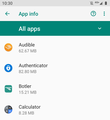How do I choose a different search engine than Bing for the touch and hold menu?
After updating Firefox, the touch and hold menu for text on websites contains the options Copy, Select all, and Bing search (see attached). Pressing the three dots adds the options Firefox Search and Share. I would like to have the Firefox Search option shown in the first menu since the Bing search takes me to another app (and I have no interest in using Bing as a search engine anyway). How do I achieve this?
Vsi odgovori (12)
Hello firefox881,
Changing your default search engine inside settings could work here.
You can choose from different search providers such as Google or Bing when you search the Internet using Firefox.
To change the default search engine that Firefox uses:
- Open settings and choose search
- Select the default search engine
For more information, see the articles Add or remove a search engine in Firefox and Change your default search settings in Firefox.
Let us know if this helps!
Thank you! However, my default search engine is already set to Google. (Also, the links you provided seem to pertain to Firefox on desktop rather than Android, I think?)
Hello firefox881
I understand what your question is, but sorry.
I just installed the Bing search Android app on my device to have a try , aim to reshow the situation on your device but failed. The firefox default search is in the first menu even after installing Bing search app in my device ,and the bing search is in the second menu which means attach it needs pressing the three dots.
I think you should uninstall the Bing search app on your device, if you do not have it on your device,you may need to provide more information about your prolem.
My picture is in Chinese but it is just equals what I say.
PS: I do not think the order of search engine can be changed.
Thank you! However, Bing is not installed on my device, and I don't believe it ever was. When I select Bing search, the search happens within the Firefox app (see attached). Any idea what's going on?
Hi
If you open the Android Settings app and select Applications, do you see Bing listed?
This probably doesn't help, but:
I have had that very similar weird menu entry that somehow embeds or overlays an external browser app. Mine appears on the overflow after SHARE DICTIONARY TRANSLATE. I'm using the "Nightly" version for Android, so this could be related to my version.
In the overlaid app, I checked a page that shows the UA and it is closest to a generic Android Webview UA, so that doesn't help me track it down. If I knew how this item got added to the menu, that might help in discovering how to get rid of it.
But... assuming we can't get rid of it, I agree it would be more helpful if you had the Bing Search on the overflow and built-in search on the main part of the menu. Mine's like that in Nightly, for what it's worth (screenshot attached).
Seburo said
If you open the Android Settings app and select Applications, do you see Bing listed?
Nope.
The Bing item is coming from your phone's default browser. Your screenshot of what happens when you select the Bing item shows that it is not Firefox. There might not be a way to hide this menu item as it is created by the phone, I would just choose to ignore it.
Thanks! The default browser is set to Firefox, though. I also tried uninstalling Firefox, rebooting, and reinstalling the browser to no avail. This is quite frustrating as I used the search option quite a lot.
Spremenil firefox881
Althought it is presently not a priority, this may be something that we can look at in a future update (if it is possible to change it).
Thanks. I'm still not sure why this issue arose with the latest update, though... Before that I've always seen Google search in that menu and not Bing.
This now looks fixed! Pressing "Search" triggers a Google search within Firefox as desired.
Spremenil firefox881