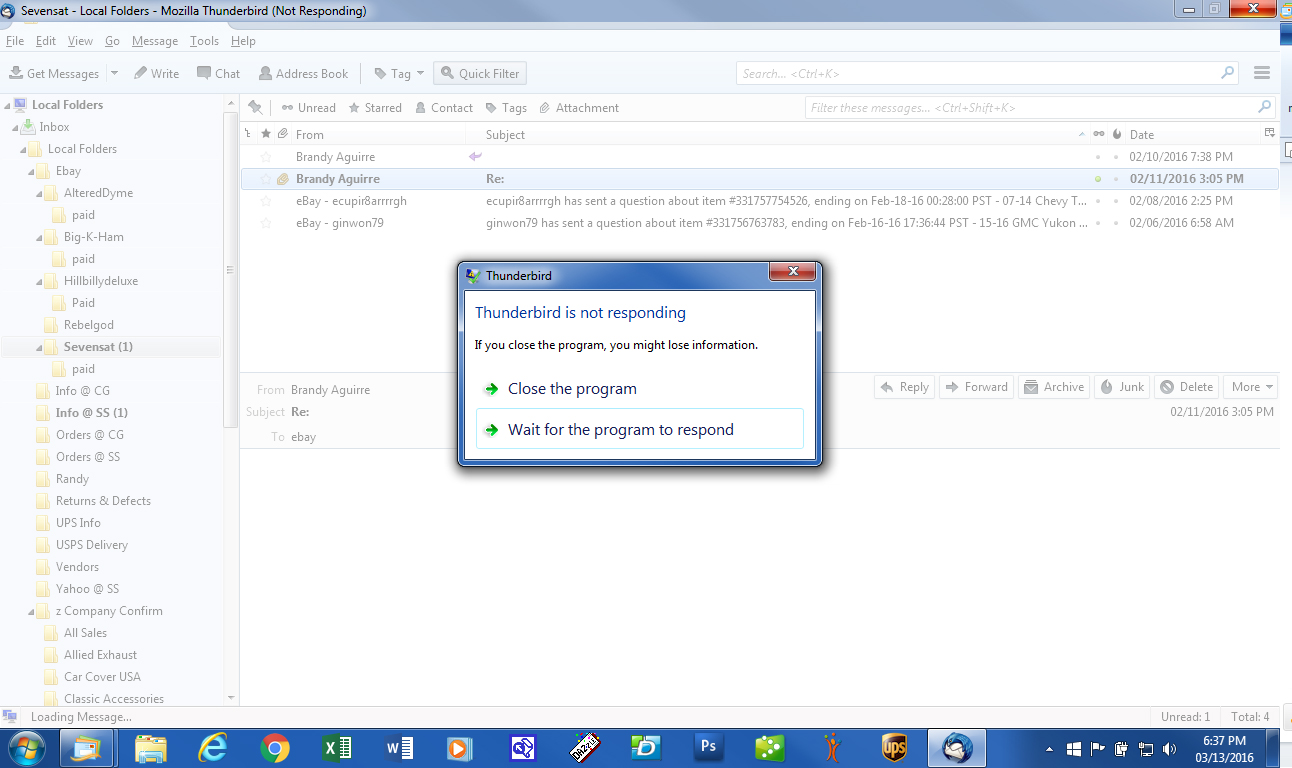Thunderbird Crashes When Selecting Emails With Incoming Attchmnents
All of the sudden (two weeks ago) thunderbird crashes when I try to move, select or open an incoming email with an attachment. I have tried many things and even created a new profile. same thing. It also does this in safe mode as well - running version 38.6.0 on a win 7 PC - with many POP3 yahoo business mail accounts. I have two messages that I can not touch without the program hanging and then says not responding, I have to close the program. I have had to switch back to windows live mail and I hate it. We receive many message on this computer daily, as we use it to process our online orders. I have also tried reinstalling the program over itself. just out of ideas?? I am running thunderbird on two other machines without any issues, seems it started after a recent large batch of windows updates , but when I try to restore the machine to a previous date all six dates avail fail in windows restore? The other machines are fine after the windows updates?
Spremenil sevensat
Vsi odgovori (15)
What is your anti-virus software?
AVG 2015, and it still does it when it is disabled as well as in safe mode?
Try to start Windows in safe mode with networking enabled. - Win7 http://windows.microsoft.com/en-US/windows7/Start-your-computer-in-safe-mode
Still in Windows safe mode, start Thunderbird in safe mode. - https://support.mozilla.org/en-US/kb/safe-mode
Does the problem go away?
I did try this before but to be sure I did it again today, and no it still freezes - WIn7 in safe mode and TB in safe mode?
While Thunderbird executes some slight variations on it's code to open an email with an attachment, the change is very minor. it adds an attachment pane to the user interface. IT actually ignores the attachment code itself. This is not decoded back into a file until you actually ask it fo do something with the attachment, remove, open save etc.
SO if the program is freezing completely, thee re a couple of possibilities, but your running in safe mode with networking should have prevented them from executing in windows.
Therefore we are forced to think outside the box. SO try executing the disk cleanup program in accessories > System tools on the start menu.
windows does an appalling job of cleaning up it's own nest. Hence the tools. huge numbers of temp file for example or a bulging trash folder can actually cause other weird errors elsewhere. So a little housekeeping first.
When you have done that, Start menu > Computer Right click the C: drive and select properties on he Tools tab select check this disk for errors. (This will require a restart) On the same tools tab select De-fragment now. (this is a very slow process and may take over night. While it is said you can still use your computer while it runs, that is not really true. After about 20 restarts it will just fail. so kick it off at bed time and check in the AM.)
Matt, I am doing all that you suggested now. Will report tomorrow.,
Thank you for the ideas!!
1 - disk cleanup program - CHECK 2 - check this disk for errors - CHECK 3 - De-fragment now - CHECK only took 1.5 hours we do this weekly
Still crashes see attachment
That is not a crash, that is an application hang. and Microsoft's dialog makes it very hard to get real information. If you click wait. What happens?
Note here that the email your selecting is an ebay email. They contains web beacons. This means that security software may be blocking or otherwise interfering with the access of the beacon image.
First lets try disabling the AVG firewall. http://smallbusiness.chron.com/disable-firewall-avg-internet-security-62885.html
If that does not work;
On the toolbar  > Options > Privacy disable Allow remote content in images if it is enabled.
Click the exceptions button. Remove any exception that contains the word ebay (I have about 6 different site listed when I look through my ebay emails.)
> Options > Privacy disable Allow remote content in images if it is enabled.
Click the exceptions button. Remove any exception that contains the word ebay (I have about 6 different site listed when I look through my ebay emails.)
That should prevent automatic fetching of remote images for the emails. Does that stop the hang? I am leaning towards remote images being the issue.
Sorry, you are correct the program is not crashing, it is not responding. My error on that description.
I let the program "WAIT" and it stayed like that for 20 min until I gave up. Just swirly little blue spinning circle.
Note here that the email your selecting is an ebay email."
That is one of the three emails I can not touch - screen shot on the other it is from UPS.com (re:pic - the one with an attachment above the UPS one I can not select either.)
First lets try disabling the AVG firewall.
Did this and nothing changed
"On the toolbar > Options > Privacy disable Allow remote content in images if it is enabled."
Did this and the box was not checked, but there was one ebay item in the exception box so I delete it.
Still nothing changed.
Spremenil sevensat
ok have you tried Thunderbird in safe mode (hold the shift key while starting Thunderbird)?
Have you tried compacting your folders in Thunderbird? (file menu > compact) that will clear and folder corruption and because it writes a new file to hold the folder content will crash if there is a disk error in the file causing trouble.
Safe Mode then Compacted (twice)
No Change :(
I have not tried to use thunderbird in weeks, but now I have noticed that, I still cannot select an email with an attachment. As stated before, but I can select an email without an attachment, with that said, as soon as I try to pick it up an email w/o attachment and move it to another folder it goes into this hang mode immediately??? I do not remember this last time we used it? We move emails around a lot from folder to folder. So this is something I do not remember, or I did not try to move an email without an attachment.
If I select an email without an attachment and right click, then select "Move to" it will move the email to another folder and same going back again, but If I click on it and try to drop and drag, it hangs immediately??
Spremenil sevensat
?????????????? anymore ideas?
I suggest you try windows safe mode with networking...
I suggest you remove AVG with the AVG removal tool and then see if you have an issue.
There has to be something that is interacting with Thunderbird something semi unique to you. Or we would have millions with the problem, not just one guy.
Matt, as soon as I get some time to dive in I will try to remove AVG. Should I remove AVG in safe mode, or is this even possible?