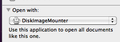When I download .dmg files I see the icon on my desktop, but they will not open.
When I download apple .dmg files I see the icon on the desktop. It is a page with a folded corner and a disk icon in the center. When I double click it, a box pops up that says it can't be opened. I read a thread that said to right click and do a save as for the file. The icon looks the same, but it does open. The problem is that many sites don't give you the chance to right click. I notice that dmg files aren't in the preferences>applications. Files download OK with Safari and Chrome. I have reinstalled Firefox several times. I am using the current OS and the current Firefox. This never used to be a problem with Firefox but now it is. What do I do??
Thanks
Chuck
Vsi odgovori (1)
Hi,
a) I don't have DMG either in applications but I have Document instead. So set "Document" to Always Ask going to Firefox>Preferences>Applications Now it will always ask if you want to Open or Save the file.
b) If already downloaded, check what's under Get Info > Open with It should say Open With DiskImageMounter (see pic)
https://support.cdn.mozilla.net/media/uploads/images/2014-07-24-03-56-33-60e1a9.png
If not, select it. It's in Home>System>Library>CoreServices.
See if it helps.
Spremenil user1108853