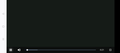Android navigation bar(back, home, recent buttons) keeps popping up when using Firefox
Hey there,
As the title suggests, I'm having an issue with the navigation bar. It remains at the bottom of the screen even when I have the least need for it, which makes the content of the screen glitchy. It may not sound like much, but it's very annoying and ruins the whole browsing experience, especially when watching videos. Because of the unwanted navigation bar, even a slight touch on the screen causes the videos or pages, but mostly videos, to move around left and right when in landscape mode. As you can see in one of the screenshots I sent, the video is not even visible, it's just a black screen, which is a different issue that I faced for the first time but I am not sure how often I'll get that in future but it's there.
If anyone can suggest a fix for this issue,(the one with the navigation bar and jumpy video screen) such as a setting that I can turn on or off to get rid of the navigation bar, it would be greatly appreciated.
Všetky odpovede (8)
Hi
From the customise option under Settings in the Firefox for Android menu you can opt to keep the toolbar visible.
Hi,
I was actually having the issue with the "navigation bar," the one you use to go back, go to recent apps, and go to the home screen. However, assuming that adjusting the toolbar settings is what's required to fix the issue, I did look into the settings you mentioned. In Firefox settings > customize, there were options to change the toolbar position to either the top or bottom, and there was an option called "scroll to hide toolbar," which I have enabled by default.
Other browsers like Chrome hide the "navigation bar" entirely when you don't need it, such as when watching videos. Users have to scroll up from the bottom to make it visible, and when scrolled up, a clean, transparent navigation bar is visible.
On the other hand, what Firefox does is that it hides the navigation bar but not for very long. A simple tap on the screen to see the current timestamp or pause the video causes the navigation bar to pop right up. Once it's back, it stays there throughout the whole time and doesn't go away until the page is refreshed
Paul said
Hi From the customise option under Settings in the Firefox for Android menu you can opt to keep the toolbar visible.
Forgot to use quote, sorry about that.
Hi
You cannot turn off the address bar completely as that would render Firefox for Android unusable for most people.
Paul said
Hi You cannot turn off the address bar completely as that would render Firefox for Android unusable for most people.
Hi,
I am perfectly okay with the toolbar, I was just looking to get the issue regarding navigation bar fixed. If you have any ideas on how I can get the issue I mentioned earlier solved, please let me know, and thanks in advance.
Hi
There is only one toolbar in Firefox for Android. Ard you able to show on a screenshot the one you refer to?
Paul said
Hi There is only one toolbar in Firefox for Android. Ard you able to show on a screenshot the one you refer to?
Hi,
I did actually sent a few screenshots, here's another one if needed. To clarify my point, I am talking about the android's system "navigation bar", not the Firefox "toolbar", the toolbar is good enough as it is, it's perfect. But, the problem is that browsers like Chrome or any other browser I can think of, makes the navigation bar transparent and hides it very well, and doesn't let it pop-up. Firefox however, does hide the navigation bar at first but it comes back even through a soft touch. Which causes the screen contents, specially videos glitchy when in landscape mode, videos get unstable and kind of move around subtly on the screen. Any ideas on what I can do to fix it? My Firefox is up-to-date.
Hi
This is not an issue with Firefox for Android but is something that an Android support forum may be able to help you with.