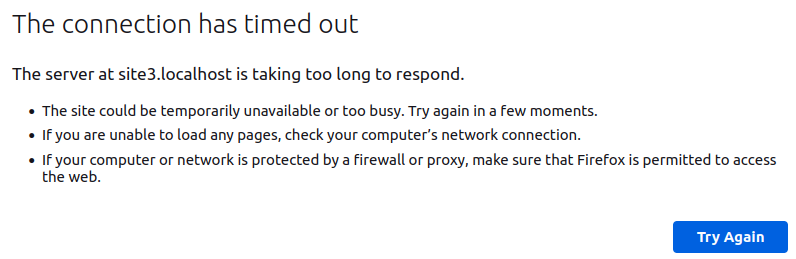Timeout on localhost
Firefox is showing all the time "The connection has timed out. The server at xxx.localhost is taking too long to respond." on loading or changing pages on localhost. When calling the same URL everything runs smoothly using Chrome.
Environment: Firefox 111.0.1 / Ubuntu 24.04 / Apache/2.4.56
Which settings can I change in Firefox in order to solve?
Všetky odpovede (4)
What is the site URL and what does the actual error screenshot say?
The URL does't matter as its on localhost and working without any problem using Chrome. The whole message: see image.
Is this https:// or http:// (Firefox may try to force secure HTTPS)? Does the DNS lookup tool on the about:networking page resolve the URL ?
You can check the Network Monitor to see if anything is send/received.
Upravil(a) cor-el dňa
I tried following in Firefox/Settings/Connection settings/Configure proxy access to the internet
1° Original setting : "use system proxy settings" 2° Using 1° + using "Proxy DNS when using SOCKS v5" 3° Using 1° + 2° + "Enable DNS over HTTPS / Cloudflare (default)"
Method a : url without prefix In 1° or 2° or 3° I randomly get a timeout message when I start the site and/or open another page
Method b : url starts with http:// In 1° or 2° or 3° everything works normally
Method c : url starts with https:// In 1° or 2° or 3° I always get an error "unable to connet". (Also with Chrome)