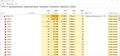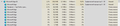Problems with the graphical browser engine
Graphics engine eats RAM as if it is infinite, bringing it to the limit, but if you stop or close the tab, which gave the cache to the graphics engine, then the cache is not released. Please fix this point as it is not possible to sit in the browser for a long time, especially when you turn on the video. As you can see in the two pictures attached, firefox does not free the memory cache after use, which at high load on it will crash (maybe even a kernel panic in the system, but I have not yet led to this). While for edge at the same loads everything is normal.