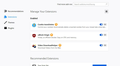Add-ons not display on toolbar
Hi. I believe my Firefox browser was updated - it now is version 82.0.2 and I now have a folder labelled Old Firefox Data on my desktop. The update lost all of my settings and add-ons. So, I changed the settings back to the former state. And, I downloaded / installed the add-ons, which show as "Enabled" . But, the add-ons don't appear on the toolbar.
If I go to Options and set Enhance Tracking Protection to Standard and History to Remember History, then I can 1) see the add-ons in the Customize section and 2) successful place the add-ons on the toolbar. But, after I vhange Enhanced Tracking Protection back to Strict and History to Never Remember, then the add-ons again disappear from the toolbar.
Can you please advise me of the fix to this problem.
Thanks much