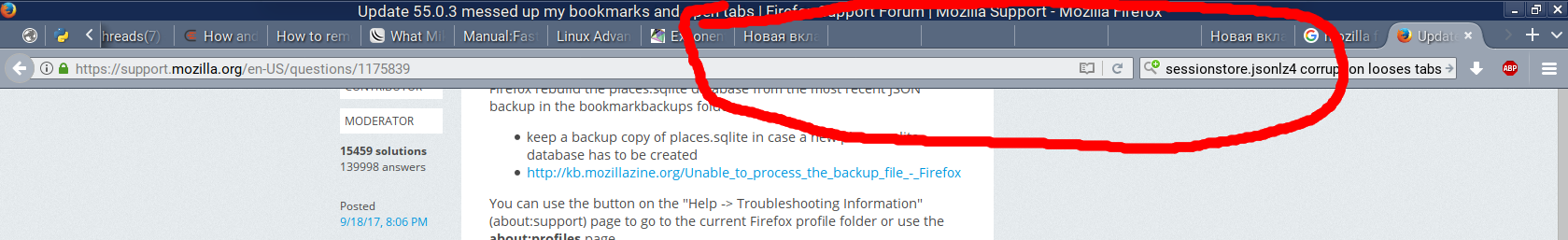FF 56.0 tabs replaced by blanks, possible "sessionstore.jsonlz4" file corruption
I have FF 56.0 x64 on GNU/Linux Debian 9 'stretch' exhibiting strange behaviour.
When I close FF it saves opened tabs as expected, but when I start FF and click on some saved tabs to right-end (with icons and page titles) they become "about:blank" tabs without any history to go back. Look at screenshot to see how it looks now.
It looks like "sessionstore.jsonlz4" file corruption to me. I have backed up recovery.jsonlz4 and sessionstore.jsonlz4 and can send to FF devteam to help reproduce and debug this issue.
This post describes similar "tabs" issues and probably related to this bug: https://support.mozilla.org/en-US/questions/1175839
Upravil(a) sizeofbool dňa
Všetky odpovede (4)
I am not able to read every thread, but I can't remember seeing a good explanation for why tabs sometimes show up blank when you restore your Firefox session.
I have a tool on my website to mine URLs out of session history files. You can check to see whether it can extract the missing URLs:
https://www.jeffersonscher.com/res/scrounger.html
Let me know if you run into any bugs with the page.
If you just updated to Firefox 56, there may be a recent backup in sessionstore-backups with a name similar to:
upgrade.jsonlz4-20170926190823
(That build identifier with the coded date may vary, but it would start with 201709 or 201710.)
jscher2000 said
I am not able to read every thread, but I can't remember seeing a good explanation for why tabs sometimes show up blank when you restore your Firefox session. I have a tool on my website to mine URLs out of session history files. You can check to see whether it can extract the missing URLs: https://www.jeffersonscher.com/res/scrounger.html Let me know if you run into any bugs with the page. If you just updated to Firefox 56, there may be a recent backup in sessionstore-backups with a name similar to: upgrade.jsonlz4-20170926190823 (That build identifier with the coded date may vary, but it would start with 201709 or 201710.)
I've updated FF to latest stable version some time ago. This issue keeps happening periodically and partially corrupting my session, so it must be solved by FF devteam. It never happened before in previous stable FF releases. This is so bad I had to find a time to post about it here. I can't imagine myself using another browser, if this issue won't be fixed.
sizeofbool said
This issue keeps happening periodically and partially corrupting my session, so it must be solved by FF devteam. It never happened before in previous stable FF releases.
Firefox 56 is the first version to compress the file, but in my mind it's hard to pin the problem on a glitch in the compression because the JSON data inside the file is readable, but incomplete or corrupted.
You could file a new bug. When I skim through the existing bugs, I don't see a specific reference to losing only parts of the tabs.
In some Firefox 55 bugs, a problem affecting all tabs was traced to using a home page that has a file:// URL or is an internal about: page (other than the default of about:home). I don't know whether that is relevant to your setup, and I'm not sure why it matters. ??
jscher2000 said
Firefox 56 is the first version to compress the file, but in my mind it's hard to pin the problem on a glitch in the compression because the JSON data inside the file is readable, but incomplete or corrupted.
I have contributed to one of the bugs you mentioned earlier. I think session data could be corrupted inside memory even before browser will be saving it to sessionstore.json file. I other words, saving process of json file itself could be perfectly fine, but it will contain partially corrupted data inside.