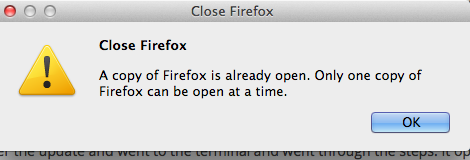I get the missing profile and I went thru the steps to fix it in the terminal and now it say it can't open because firefox is in use. Is there a number?
I got the missing profiles after the update and went to the terminal and went through the steps. It opened but only through the terminal and could not move or click on anything. Now it won't open because it says it is already in use but I have closed everything and force quit it. I am so frustrated. Is there a number I can call and a person I can talk to?
Všetky odpovede (2)
If Firefox reports that the profile is in use then you may have to delete the hidden .parentlock file in the profile folder.
- https://support.mozilla.org/kb/Firefox+is+already+running+but+is+not+responding
- ~/Library/Application Support/Firefox/Profiles/<profile>/
Were you able to create new profile via the terminal application?
You need to locate the profiles.ini file and delete this file or use the Profile Manager to create a new profile.
See also:
There are no profiles in the places that you said. I already looked for them. I was unable to create a new one