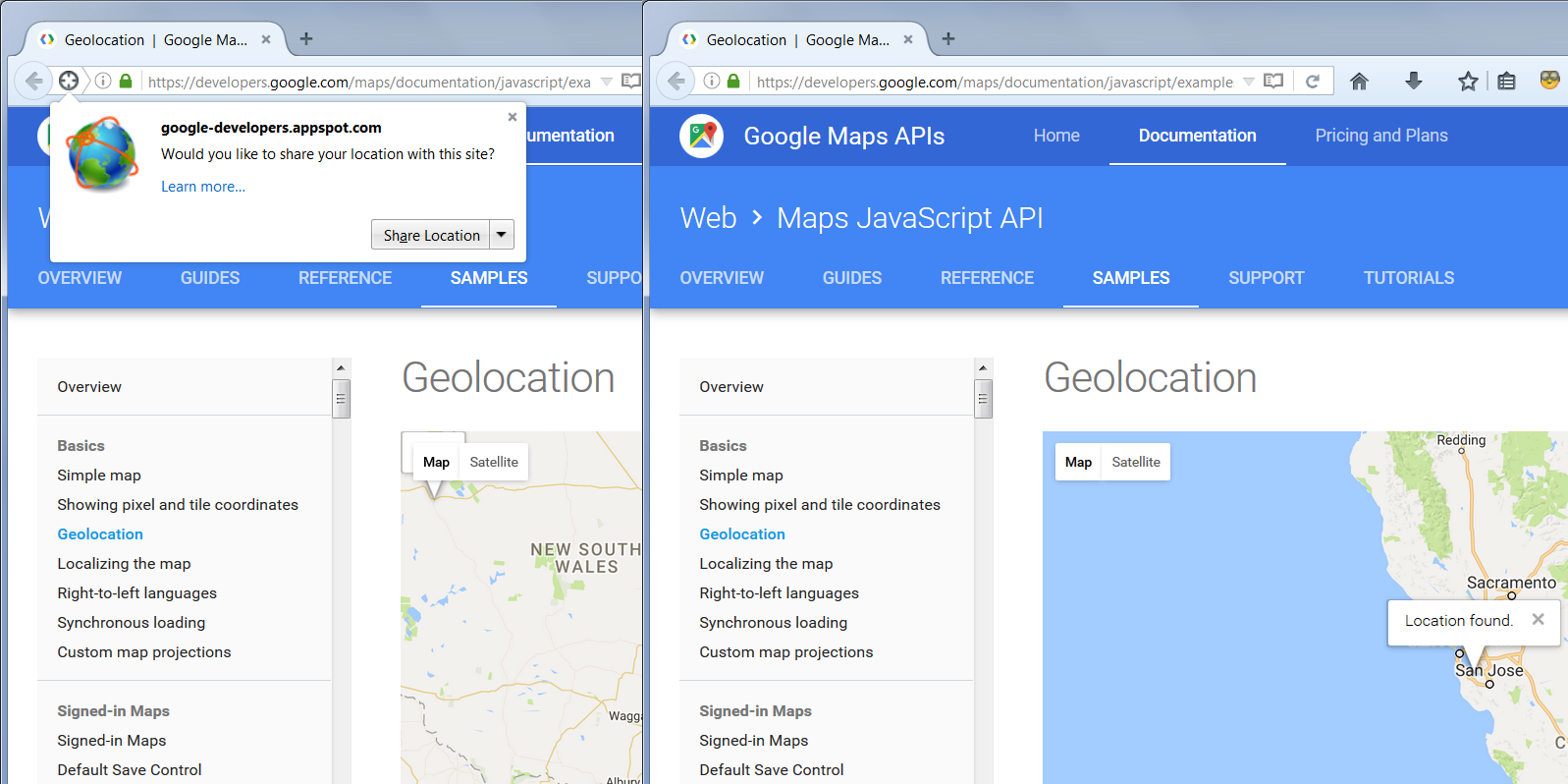how do i override the ip address based location with my actual location
It seems that Firefox uses location information provided by my ISP based upon my IP address. That's always the wrong location. Is there any way to set a location and have Firefox report that to inquiring websites?
Všetky odpovede (8)
Your IP address is determined by the network provider you are using, whether it's broadband at home, a wireless hotspot at the corner coffee place, or a mobile carrier network. This is not something you can set Firefox to report differently.
There are some major providers of IP address-based location information, so you might be able to give them more information, but I haven't investigated whether they have that option. This page lists some of the major providers:
Some sites may ask for you to let Firefox provider them more precise location information. You may occasionally see a permission panel drop down from the address bar for that purpose. If the site doesn't ask, then most likely it isn't set up for that.
A few sites let you edit your detected location manually (maybe Google does this?), but I hardly ever see/notice it.
So it sounds like I just need to disable it. No information is better than the wrong information in this case.
You can't disable it.
To expand on that last reply, all websites receive your IP address; it's necessary to be able to send you the page(s) you requested. Sites will guess what they want to guess about your true location.
so what does the "geo.enabled" entry on the about:config page do?
This geolocation feature uses information your operating system provides about nearby wi-fi hotspots, which Firefox then submits to Google, to get a closer approximation of your location. It can be surprisingly accurate.
Sites need your permission to use this feature, which is the drop-down panel I mentioned in an earlier reply. I'm attaching an example of what that looks like.
Ah, geolocation is for mobile systems. So wired desktops are are really unable to report their location accurately.
ClagwellHoyt said
So wired desktops are are really unable to report their location accurately.
If your desktop PC has a wi-fi adapter, unless you disable it, Windows can still do a poll of nearby access points and their relative signal strength while not actually connecting to any of them, and that's all Google needs to query its database.
You can test using the Home Depot store finder, assuming they have some stores near you: