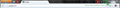The Add A New Tab button is chaging its position suddenly.
After installing 4.0b5 i noticed that the Add A New Tab button is moved all the way to the right (right next to the panorama button) and is not right after the last opened tab. After opening enough tabs to fill out my url bar the Add A New Tab button suddenly went in a position that was right after the last opened tab. That effect lasted until i closed Firefox, after what the Add A New Tab button was again at the far right. Is this how it suppose to work or is it a bug ? Since i would do anything to have the Add A New Tab button right after my last opened tab is there a way to make it stay right after the last opened tab or ill have to wait for a another version ?
Все ответы (12)
Hey, I just updated to Firefox 4 and immediately noticed that I don't like the way the navigation buttons are set up. In Firefox 3.6, the new tab button could be in multiple locations at once (i.e. you could have more than one new tab button). Now, in Firefox 4, the new tab button seems as though it can only be placed in one location. I want it to be (as they were in 3.6) both a) next to the "back" and "forward" and "home" navigation buttons on the top left hand side, and b) on the top, far right, on the same horizontal bar which the tabs sit on, just to the right of the arrow pointing to the right to scroll through the tabs (i.e., just next to the spot where a new tab were to appear if I were to click it). It appears in Firefox 4, this is not possible; it appears you can only put it in one location. I find this almost infinitely annoying. I am so used to having it in both places, it is really frustrating to not be able to put it in more than one place. Does anybody know, is there a way to do this? Is there a way to have at least two new tab buttons in two separate locations in Firefox 4? I think I am going to switch back to 3.6 if it turns out there isn't...
Also, I really don't like how the refresh button and the stop button are now both the same button...is there a way to separate them into two separate buttons? I don't care whether it saves space on the screen or not; I have a big monitor and that's why I use Firefox instead of Google Chrome (which, as opposed to Firefox 3.6, is very effective at consolidating everything to save screen space). Thus, if I had wanted to save space I would've just used Chrome, but I like Firefox (3.6) better and don't need to save screen space. Unfortunately, it seems as though Firefox 4 (as opposed to 3.6) seems to try pretty hard to mimic and imitate Google Chrome, and as a result, many of the functions are consolidated, seemingly to save space. I find this to be a very big mistake on the part of the developers at Mozilla; Firefox is not Chrome, which is why people use it. If they wanted something like Chrome, they would just use Chrome. Don' try to make Firefox look like Chrome; Mozilla will only lose followers...anyways, can anybody help me on either of these two issues? (the first one is more important to me)
Contrary to what some of the previous commenters seem to think, you CAN have the new tab button on the far right side (next to the tabs and the "right" scrolling button for the tabs) of the horizontal tabs bar, OR you can have it on the left, next to the rest of the navigation buttons (back, forward, home, and refresh) in Firefox 4. I'm not sure why people had trouble doing this because it is very easy to figure out, you just go to View>Toolbars>Customize. However, while this may solve the problems that many of the people who commented prior to me were having, I'd still really like to be able to put the new tab button in BOTH places, as it was in Firefox 3.6 and everything prior...
- New tab toolbar button: https://addons.mozilla.org/firefox/addon/new-tab-toolbar-button/
Hey there.. let's use Ctrl+T and make everyone happy! :D
Everyone has gone about this wrong. I am also not able to go to View>Toolbars>Customize. You are all failing to realize that there are/maybe plugins that are keeping this from being adjusted. I also dont like using Ctrl+T because however primadonna this will sound, I dont like taking my hands off my mouse or contorting one hand to get Ctrl+ T to work for me....lol. I FOUND A SOLUTION that doesnt deal with learning fricken Python script! If you have the Tab Mix Plus add-on, then its slightly different to get back your new Tab button next to the original tab. I found the setting. Image is attached.
Изменено
I also have this problem on Mac since a few weeks. I have Firefox 7 Beta and tried reverting the toolbar and everything but it doesn't work.
Hi, I'm having this issue too, and my configuration is a linux box with brand new firefox release (7.0), though the problem pursues me for ages. The solution with Tabs Mix plugin worked, but it messes up with another plugin. I don't need this new tab button much, but just fucking hate this behavior. I think this bug is not plugin related, so I wish developers fixed this. PS Corrupt localstore link didn't help at all.
@Wesfletch: Now that is brilliant! All of a sudden the new tab button is back to where it used to be! Many many thanks for that. (I had this problem in Firefox 4-5-6-7 on Win XP, on my Win 7 machine there never was an issue.)
Edit: Actually, all you need to do is to drag the "new tab" button to the right of the rightmost tab - the flexible space isn't needed, that just squeezes the tabs and creates unused space.
Изменено
I am having the same issue when my IDM CC 7.3.10 extension is enabled along with my Australis 1.1 theme. The issue would go away when either one of the extensions is disabled, but I need both extensions so I came up with a temporary fix that doesn’t involve having to install additional add-ons.
Here’s what I did:
1. Open the Firefox menu; click the small arrow next to Options; then click Toolbar Layout… to open the Customize Toolbar window.
2. Here, I took all of the other toolbars (you still can’t move the < and > tab scroll arrows) that were on the same toolbar space as the New Tab toolbar and moved them down next to the Address Bar. (See first picture)
3. After that, I restarted Firefox and the < and > tab scroll arrows are now gone. The New Tab button is also now back next to the righter most tab. (See second picture)
Изменено
I use firefox 9 and this problem still exist. I got this problem after installing new extensions (Firebug 1.9.0 and Rainbow 1.5, both extensions modify the toolbar), I tried to disable Firebug and the new tab add button back to normal. I restart firefox and it's still in normal position. I don't know this problem should be addressed to Firefox or Firebug team, but I hope this bug can be fixed in the next update (Firefox or Firebug). If your problem occured after installing new extension, try to disable the extension. It's work well for my problem.
Изменено
I am using Firefox 9.0.1 on a mac 10.7.2, I am also having the same problem, if I command/option/shift when I start up firefox and clear the preferences then the tab works. As soon as I quit it and come back in the new tab is back over the far right, very annoying. The 2 addons I use are web developer toolbar and firebug. Can someone please fix.