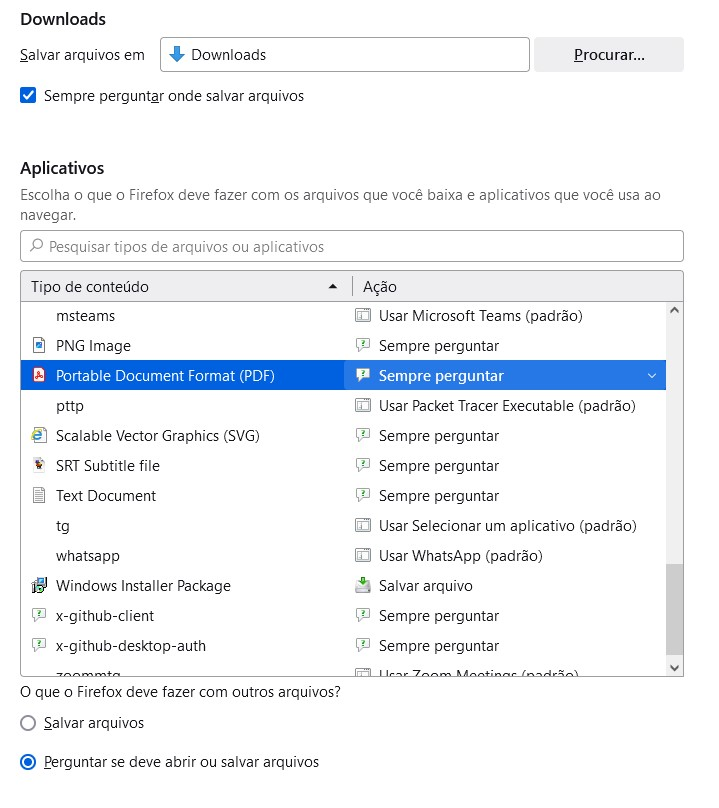PDF está salvando altomaticamente
Fiz a configuração para sempre perguntar onde salvar arquivos nas configurações, em aplicativos em "Tipo de Conteúdo" selecionei o PDF para "sempre perguntar". Acontece que quando seleciono para abrir o documento pelo adobe ou pelo firefox, ele está está salvando na pasta Downloads automaticamente, e eu não quero que salve. O meu Firefox está atualizado na versão 124.0.1. Windows 10 Pro 22H2. Meu Firefox está salvando os arquivos PDF na pasta Download mesmo eu não querendo salva-los. só quero visualizar. Enviei imagem da minha configuração.
Obrigada
Выбранное решение
Sorry, I can only respond in English.
With "Always Ask" (sempre preguntar), Firefox will always save the file to disk. You can change from using your Downloads folder to using the Windows Temp folder if you prefer. Here are the steps:
(1) In a new tab, type or paste about:config in the address bar and press Enter/Return. Click the button accepting the risk.
More info on about:config: Configuration Editor for Firefox. The moderators would like us to remind you that changes made through this back door aren't fully supported and aren't guaranteed to continue working in the future.
(2) In the search box in the page, type or paste browser.download.start_downloads_in_tmp_dir and pause while the list is filtered
(3) Double-click the preference to switch the value from false to true
Прочитайте этот ответ в контексте 👍 1Все ответы (2)
Выбранное решение
Sorry, I can only respond in English.
With "Always Ask" (sempre preguntar), Firefox will always save the file to disk. You can change from using your Downloads folder to using the Windows Temp folder if you prefer. Here are the steps:
(1) In a new tab, type or paste about:config in the address bar and press Enter/Return. Click the button accepting the risk.
More info on about:config: Configuration Editor for Firefox. The moderators would like us to remind you that changes made through this back door aren't fully supported and aren't guaranteed to continue working in the future.
(2) In the search box in the page, type or paste browser.download.start_downloads_in_tmp_dir and pause while the list is filtered
(3) Double-click the preference to switch the value from false to true
Thank you, your solution solved the problem.