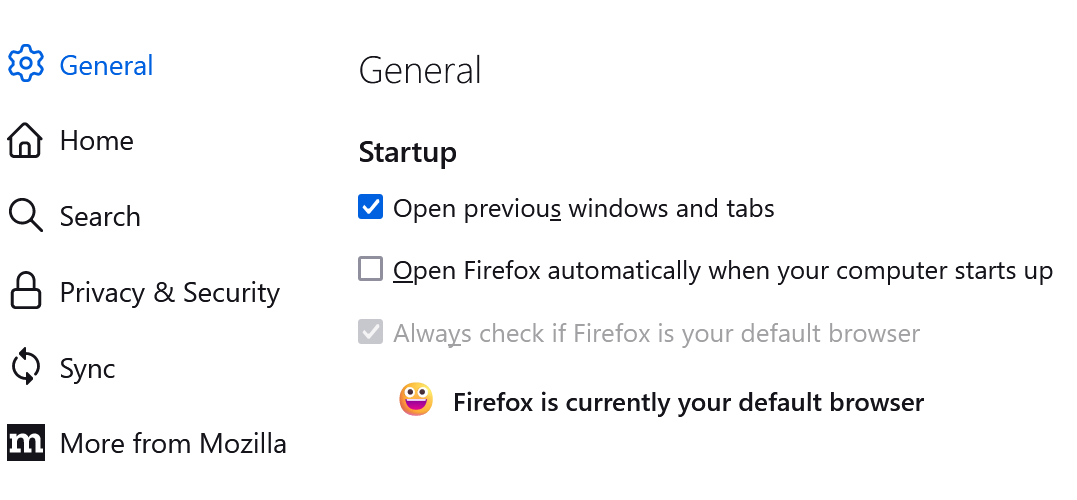Firefox Setting on Startup: Open previous windows and tabs not working
I always set Firefox to open the previous sessions tabs when starting. For some reason during the start up over the past several days Firefox opens to the home page only. I then have to search the history to find the closed tabs. Except for this problem, Firefox is working perfectly.
Does anyone have any suggestions as to why this is going wrong and a possible way to fix it?
Изменено
Выбранное решение
See::
In case you use "Clear history when Firefox closes".
- do not clear the "Browsing history"
- Settings -> Privacy & Security
Firefox will: "Use custom settings for history":
[X] "Clear history when Firefox closes" -> Settings - https://support.mozilla.org/en-US/kb/delete-browsing-search-download-history-firefox
- using "Clear history when Firefox closes" in Firefox 102+ honors exceptions and keeps cookies with an allow exception, previous versions removed all cookies
- clearing "Site settings" clears exceptions for cookies, images, pop-up windows, and software installation and exceptions for passwords and other website specific data
Use one of these to close Firefox if you are currently doing that by clicking the close X on the Firefox Title bar, especially if you have multiple windows or Private Browsing windows open to prevent losing tabs in unnoticed windows.
- "3-bar" menu button -> Exit (Power button)
- Windows: File -> Exit
- Mac: Firefox -> Quit Firefox
- Linux: File -> Quit
Все ответы (2)
Выбранное решение
See::
In case you use "Clear history when Firefox closes".
- do not clear the "Browsing history"
- Settings -> Privacy & Security
Firefox will: "Use custom settings for history":
[X] "Clear history when Firefox closes" -> Settings - https://support.mozilla.org/en-US/kb/delete-browsing-search-download-history-firefox
- using "Clear history when Firefox closes" in Firefox 102+ honors exceptions and keeps cookies with an allow exception, previous versions removed all cookies
- clearing "Site settings" clears exceptions for cookies, images, pop-up windows, and software installation and exceptions for passwords and other website specific data
Use one of these to close Firefox if you are currently doing that by clicking the close X on the Firefox Title bar, especially if you have multiple windows or Private Browsing windows open to prevent losing tabs in unnoticed windows.
- "3-bar" menu button -> Exit (Power button)
- Windows: File -> Exit
- Mac: Firefox -> Quit Firefox
- Linux: File -> Quit
I have a similar problem: if I close Firefox from the Windows 11 taskbar (right-click icon, close all windows), when I start it next, the window I was in returns with all its tabs restored, but the other windows are not there and I have to go re-open them from Firefox Menu-> History->Recently Closed Windows .
Works correctly if I quit using the Firefox menu or Ctrl-Shift-Q. Still, the issue is weird.
Изменено